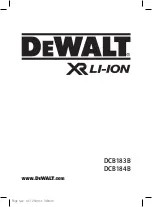WARRANTY / DISCLAIMER:
Abuse of Camera IS NOT covered under warranty. Fire Cam warrants its
products against defects in material or workmanship for 12 months from date of
purchase unless otherwise specified. This warranty also includes the "Fire Cam
Damage" warranty. If the cameras components get damaged in a fire, you are
covered for one free replacement. The Fire Cam OptiMax Fire Helmet Camera
’s
warranty is limited to the replacement or repair of the defective item at no charge
if we determine the item to be defective. This warranty shall not apply to any item
subject to misuse including such as failure by buyer to
follow instructions, product modification, normal wear and tear, negligent or
improper operation. Abuse of camera, cable or accessories IS NOT covered
under the warranty. Fire Cam products are not recommended for concrete training
towers or flashover chambers where it could sustain high temps for long periods
of time. Electronic damage due to over-voltage, incorrect polarity from product
power supplies, or incorrect MAINS voltage is not covered under the warranty. DO
NOT USE ANY AFTERMARKET CHARGERS FOR YOUR CAMERAS. Fire Cam
chargers are designed specifically for Fire Cam
’s only. Modification, repair, or
attempted repair by anyone other than Fire Cam or without the written permission
of Fire Cam will void this warranty. This warranty covers the cost of factory repair,
labor and parts on eligible equipment which is returned. Equipment, which is
repaired under this
warranty will be
returned freight prepaid. If it is determined that the Fire Cam does not need
repair, the purchaser shall pay for return shipping charges. Disclaimer: Fire Cam
does not assume any responsibility for any accidents or injuries incurred to the
user of the Fire Cam Fire Helmet Camera.
WARNING!
Firefighting is a dangerous activity and should only be performed by a trained
professional. The end user of Fire Cam products assumes all responsibility
connected with the use of this product including but not limited to continuing
education, and activity that conforms to local Standard Operating Procedures.
Neither the manufacturer nor any distributor assumes any liability for injuries
sustained while using Fire Cam products. The Fire Cam® Fire Helmet Cameras
TM are manufactured of anodized aluminum, and may retain heat for several
minutes after being exposed to a heated environment such as a structure re or
training re so it needs to be handled with care. The end user is responsible for
installation consistent with the mounting instructions, as well as regular safety
inspections of the BlackJack Holder and Fire Cam Fire Helmet Cameras. For
further questions, please go to www.FireCam.com under the "contact us" page.
Содержание OPTIMAX
Страница 1: ...FIRE CAM OPTIMAX USER MANUAL ...