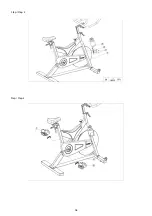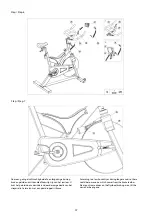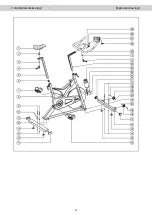5.3. Computer gebruiken
5.3.1 Trainen zonder ingestelde waardes
Begin uw training door te beginnen met fi etsen, de computer
zal elke functie oplopend tellen totdat u stopt met fi etsen.
5.3.2 Trainen met ingestelde waardes
Druk een willekeurige toets in of begin met fi etsen om de
computer op te starten. Door de MODE toets in te drukken
kunt u een waarde activeren. Het symbool van de geactiveerde
waarde is aan het knipperen. Door de SET toets in te
drukken kunt u de waarde verhogen, langer indrukken zal
de automatische waardevinder opstarten. Om de ingestelde
waardes te wissen, druk de DELETE toets in. Door de MODE toets
in te drukken verspringt u naar de volgende waarde.
Begin met fi etsen en alle ingestelde waardes zullen afl opend
tellen. Wanneer een waarde de nul bereikt, zult u een piep horen.
Indien uw hartslag hoger is dan uw limiet, zult u ook een piep
horen.
11
5.3 How to use the computer
5.3.1 Training without setting of data
Start your exercise by pedaling. The computer will count each
function from zero till you stop pedalling.
5.3.2 Training with preset data
Press a key or start pedalling to activate the computer. By
pressing the MODE-button, a value can be activated. The symbol
of the activated value is blinking. If you press the SET-button, the
value will be increased, a longer pressing will start an automatic
value fi nder. To delete the preset data, press DELETE. By pressing
the MODE-button you will activate the next value.
Start pedalling and all preset data beginn to count backwards. If
one data reach zero, a signal will be heard. If your heartrate is
higher than your limit, the computer will also beep.
De twee batterijen (1,5 V, type AA/Mignon) dienen in de
batterijhouder aan de achterzijde van de computer geplaatst
te worden. Let op de juiste positionering met betrekking tot de
polariteit. Het verwijderen van de batterijen zal alle ingestelde
waardes wissen.
Batterijen verwijderen: De batterijen mogen niet bij het reguliere
huisafval w
orden weggegooid!
The two batteries (1,5V, Typ AA/Mignon) have to be put in the
batterycase at the backside of the computer. Please check the
correct polarity. A changing of the batteries cause a deleting of
all set data.
Battery disposal: The batteries should not be disposed of in the
household rubbish!
ren.
Содержание Speedbike CRS
Страница 5: ...Stap Step 2 05 Stap Step 3...
Страница 6: ...06 Stap Step 4 Stap Step 5...
Страница 15: ...7 Onderdelentekening 1 Explosiondrawing 1 15...
Страница 16: ...Onderdelentekening 2 Explosiondrawing 2 16...