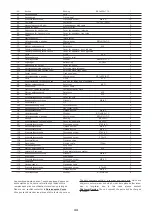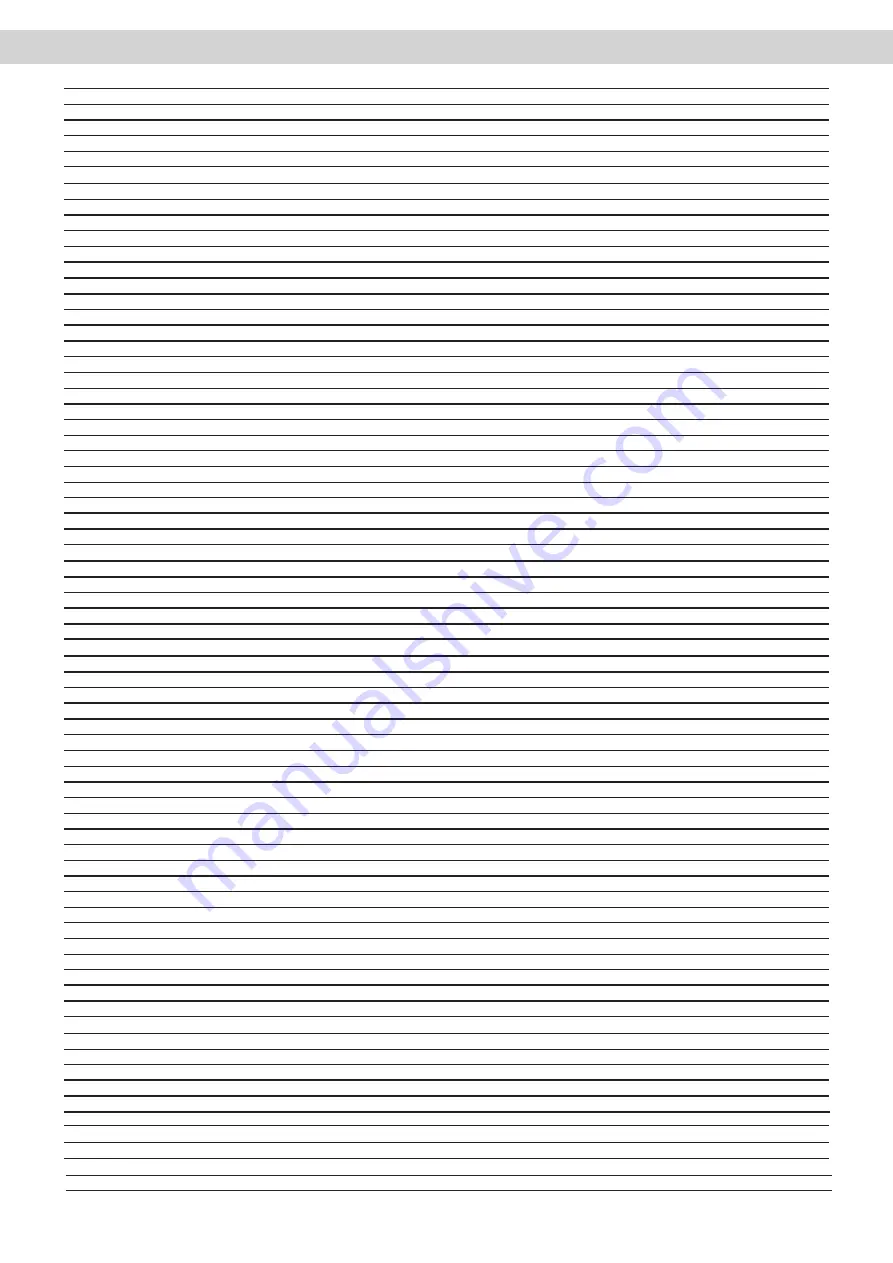
9. Liste des piàces / Parts list
43
Position Bezeichnung
Description
Abmessung/Dimension Menge/Quantity
3209-1
Hauptrahmen
Main frame
1
-2
Standfuß, vorn
Front stabilizer
1
-3
Rahmen, hinten
Rear frame
1
-4
Kunststoffkappe
End cap
2
-5L
Front Fußkappe, links
Front foot cap, left side
1
-5R
Front Fußkappe, rechts
Front foot cap, right side
1
-6
Unterlegscheibe, gebogen
Washer, curved
Ø22xØ8.5x1.5
18
-7
Federring
Springring
Ø15.4xØ8.2x2
24
-8
Unterlegscheibe
Washer
Ø25xØ8.5x2
14
-9
Innensechskantschraube
Allen screw
M8x20
22
-9A
Schlossschraube
Carriage bolt
M8x90
2
-9B
Schlossschraube
Carriage bolt
M8x80
2
-9C
Sechskantschraube
Hex head screw
M8x15
4
-10
Lenkerstützrohr
Handlebar post
1
-11L
Pedalarm, links
Pedal arm, left side
1
-11L
Pedalarm, rechts
Pedal arm, right side
1
-12L
Verbindungsarm, links
Connection arm, left side
1
-12R
Verbindungsarm, rechts
Connection arm, right side
1
-13
Kugellager
Ballbearing
99502
4
-14
Unterlegscheibe
Washer
Ø16xØ8.5x1.2
4
-15
Kunststoffkappe
End cap
Ø1/4“x 29
2
-16
Riemenspannrolle
Idler wheel
1
-17L
Abdeckung beweglicher Arm, links vorne
Front protection cover for left handlebar
1
-17R
Abdeckung beweglicher Arm, links hinten
Rear protection cover for left handlebar
1
-18
Sechskantschraube
Hex head bolt
M6x15
4
-19
Laufschiene
Guided plate
2
-20
Hutmutter
Dome nut
M8x15
4
-21L
Pedal, links
Pedal, left side
1
-21R
Pedal, rechts
Redal, right side
1
-22
Spacer
Spacer
Ø11.5xØ8x3.5
4
-23L
Abdeckung beweglicher Arm, rechts vorne Front protection cover for right handlebar
1
-23R
Abdeckung beweglicher Arm, rechts hinten Rear protection cover for right handlebar
1
-24
Sechskantschraube
Hex head screw
M8x25
2
-25
Motor
Motor
1
-26
Sicherungsring
C-clip
Ø22xØ18.5x1.2
2
-27
fixierungsplatte
Fixation plate
2
-28
Höhenverstellung
Height adjustment
2
-29
Computerkabel, oben
Upper computer cable
800mm
1
-30
Computerkabel, unten
Lower computer cable
700mm
1
-31
Kunststoffkappe
End cap
Ø60
2
-32L
Verbindungsarm, links unten
Lower left connection arm
1
-32R
Verbindungsarm, rechts unten
Lower right connection tube
1
-33
Kurbel
Crank
2
-34
Mutter, selbstsichernd
Safety nut
M8
1
-35*
Riemen
Belt
460PJ6
1
-36L
Gehäuse, links
Housing, left side
1
-36R
Gehäuse, rechts
Housing, right side
1
-37
Schwungrad
Flywheel
1
-38*
Rolle
Roller
2
-39
Abdeckung für Kurbel
Cover for crank
2
-40
Sechskantschraube
Hex head bolt
M8x20
6
-41
Kunststoffunterlegscheibe
Plastic washer
Ø10xØ24x0.4
6
-42
Achse, kurz
Short axle
2
-43*
Kugellager
Ballbearing
6004ZZ
2
-44
Netzgerät
Adapter
9V
1
-45
Magnet
Magnet
1
-46
Kreuzschlitzschraube
Crosshead screw
ST3.5x15
4
-47
Kunststoffunterlegscheibe
Plastic washer
Ø10xØ24x0.4
2
-48
Widerstandsverstellkabel
Tension control cable
1
-49
Abdeckung für Lenkerstützrohr
Cover for handlebarpost
1
-50
Kunststoffkappe
Plastic cover
Ø3x30
2
-51
Mutter, selbstsichernd
Safety nut
3/8“-26UNFx6.5T
2
-52L
Beweglicher Arm, links
Movable arm, left side
1
-52R
Beweglicher Arm, rechts
Movable arm, right side
1
-53*
Schaumstoff für beweglichen Arm
Foam for movable arm
Ø26x3.0x770mm
2
-54*
Schaumstoff für Lenker
Foam for handlebar
Ø23x4.0x125mm
2
-55
Endkappe für beweglichen Arm
End cap for movable arm
2
-56
Feder
Spring
Ø3xØ17x59
1
-57
Sechskantschraube
Hex head screw
M6x15
4
-58
C-Clip
C-clip
Ø21.5xØ17.5x1.2
2
-59
Unterlegscheibe, gebogen
Wavy washer
Ø26xØ19.5x0.3
6
Содержание 110121
Страница 1: ......
Страница 6: ...05 3 1 Liste des pieces Partslist...
Страница 7: ...06 3 2 tapes de l assemblage Assembly steps tape Step 1...
Страница 8: ...07 tape Step 2...
Страница 9: ...08 tape Step 3...
Страница 10: ...09 tape Step 4...
Страница 11: ...10 tape Step 5...
Страница 12: ...11 tape Step 6...
Страница 13: ...12 tape Step 7...
Страница 43: ...8 Vue clat e Explosiondrawing 42...