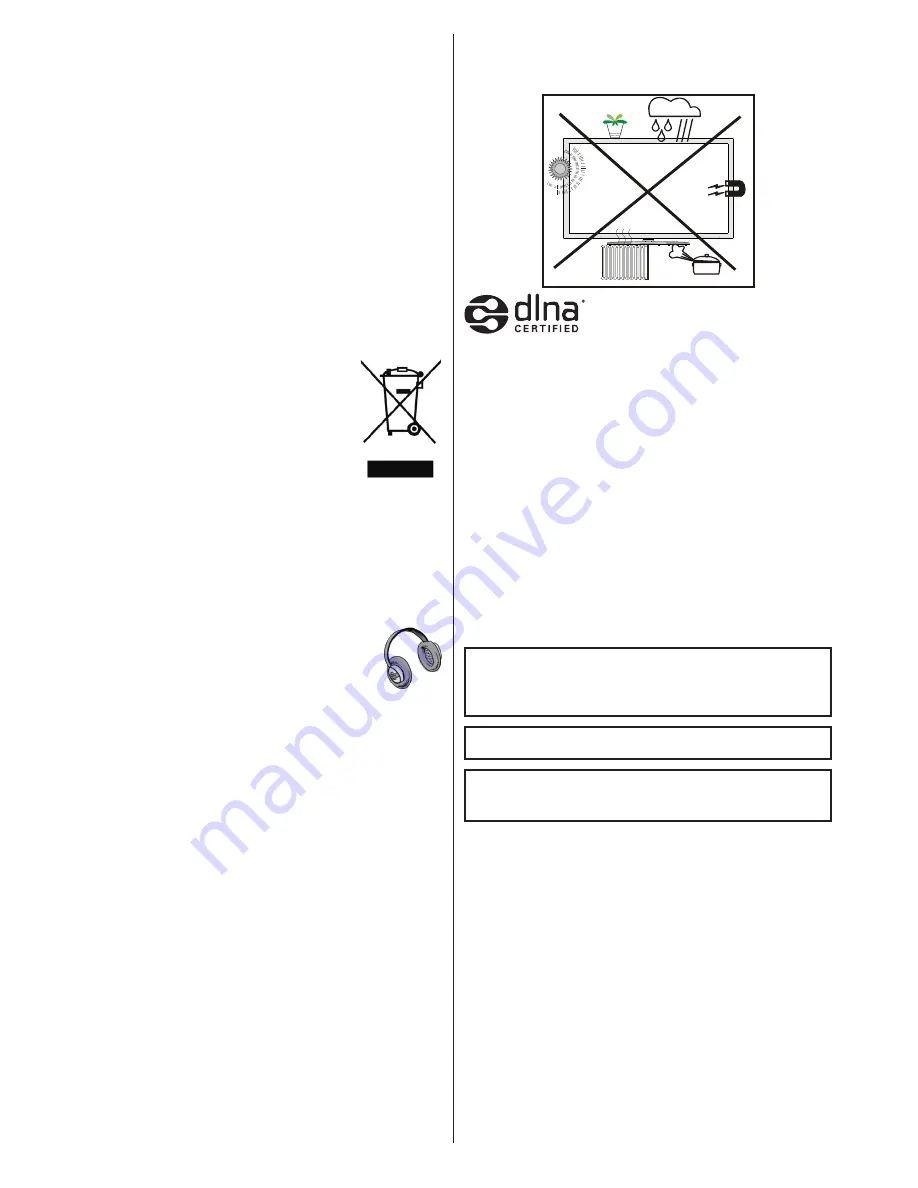
English
- 4 -
materials, such as a foil bag, must be kept away
from children.
Batteries, including those which are heavy metal-
•
free, should not be disposed of with household
waste. Please dispose of used batteries in an
environmentally friendly manner. Find out about the
legal regulations which apply in your area.
Don’t try to recharge batteries, there is a danger of
•
explosion. Replace batteries only with the same or
equivalent type.
The cold cathode fluorescent lamp in the LED
•
PANEL contains a small amount of mercury; please
follow the local laws or regulations for disposal.
Information for Users in European Union
Countries
This symbol on the product or on its
packaging means that your electrical
device should be disposed at the end
of its service life separately from your
household wastes. There are separate
collection systems for recycling in EU.
For more information, please contact the
local authority or the dealer where you
purchased the product.
Disconnecting the Device
The mains plug is used to disconnect the TV set
from the mains and therefore it must remain readily
operable.
Headphone Volume
Excessive sound pressure from earphones
and headphones can cause hearing loss.
Installation
To prevent injury, this device must be securely
attached to the wall in accordance with the installation
instructions when mounted to the wall (if the option
is available).
LCD Screen
The LCD panel is a very high technology product
with over 6 million thin film transistors, giving you fine
picture details. Occasionally, a few non-active pixels
may appear on the screen as a fixed blue, green or
red point. Please note that this does not affect the
performance of your product.
Warning
Do not leave your TV in standby or operating mode
when you leave your house.
Electrical device not in the hands of children
Never let children use electrical devices unsupervised.
Children cannot always recognize properly any
possible dangers. Batteries / accumulators can be
life threatening when swallowed. Store batteries out
of the reach of small children. In case of swallowing
a battery medical aid has to be sought immediately.
Also keep packaging away from children as there is
a danger of suffocation.
“DLNA
®
, the DLNA Logo and DLNA CERTIFIED
®
are
trademarks, service marks, or certification marks of
the Digital Living Network Alliance.”
The Standby / On button does not fully switch off this
product. Moreover, the device continues to consume
power in standby mode. In order to separate the
device completely from mains, the mains plug has
to be pulled from the mains socket. Because of
that the device should be set up in a way, that an
unobstructed access to mains socket is guaranteed,
so that in case of emergency the mains plug can be
pulled immediately. During periods of prolonged non-
use the TV should be disconnected from the main
power supply.
“HDMI, the HDMI logo and High-Definition
•
Multimedia Interface are trademarks or registered
trademarks of HDMI Licensing LLC.”
The “HD TV 1080p” Logo is a trademark of EICTA.
•
The DVB logo is the registered trademark of the
•
Digital Video Broadcasting—DVB—project.




















