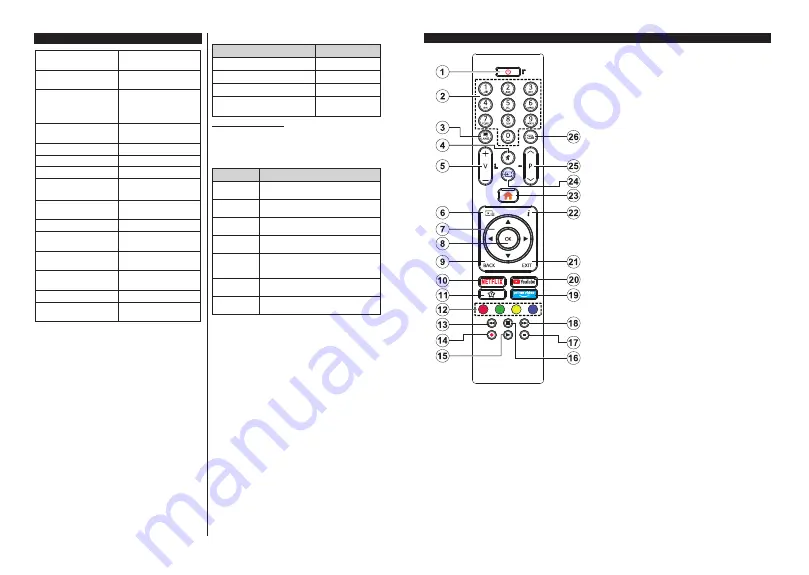
English
- 8 -
Specification
TV Broadcasting
PAL BG/I/DK
SECAM BG/DK
Receiving Channels
VHF (BAND I/III) - UHF
(BAND U) - HYPERBAND
Digital Reception
)XOO\ඈQWHJUDWHGGඈJඈWDO
WHUUHVWUඈDOFDEOH79
(DVB-T2-C)
'9%7FRPSOඈDQW
Number of Preset
Channels
1 000
Channel Indicator
On Screen Display
RF Aerial Input
75 Ohm (unbalanced)
Operating Voltage
100-240V AC, 50/60Hz.
Audio
DTS Virtual:X
DTS-HD
Audio Output Power
(WRMS.) (10% THD)
2 x 2,5
Power Consumption (W)
47W
Networked Standby Mode
Power Consumption (W)
< 2
TV Dimensions DxLxH
(with stand) (mm)
135 x 506 x 309
TV Dimensions DxLxH
(without stand) (mm)
39/56 x 506 x 309
'ඈVSOD\
22”
Operation temperature
and operation humidity
0ºC up to 40ºC, 85%
humidity max
Wireless LAN Transmitter Specifications
Frequency Ranges
Max Output Power
2400 - 2483,5 MHz (CH1-CH13)
< 100 mW
5150 - 5250 MHz (CH36 - CH48)
< 200 mW
5250 - 5350 MHz (CH52 - CH64)
< 200 mW
5470 - 5725 MHz (CH100 -
CH140)
< 200 mW
Country Restrictions
This device is intended for home and office use in all
EU countries (and other countries following the rele-
vant EU directive) without any limitation except for the
countries mentioned below.
Country
Restriction
Bulgaria
General authorization required for outdoor
use and public service
Italy
If used outside of own premises, general
authorization is required
Greece
In-door use only for 5470 MHz to 5725
MHz band
Luxembourg
General authorization required for network
and service supply(not for spectrum)
Norway
Radio transmission is prohibited for the
geographical area within a radius of 20 km
from the centre of Ny-Ålesund
Russian Fe-
deration
In-door use only
Israel
5 GHz band only for 5180 MHz-5320
MHz range
The requirements for any country may change at
any time. It’s recommended that user checks with
local authorities for the current status of their national
regulations for 5 GHz wireless LAN’s.
English
- 9 -
Remote Control
1. Standby:
Switches On / Off the TV
2. Numeric buttons:
Switches the channel, enters
a number or a letter in the text box on the screen.
3. Language:
Switches among sound modes (an-
alogue TV), displays and changes audio/subtitle
language and turns subtitles on or off (digital TV,
where available)
4. Mute:
Completely turns off the volume of the TV
/-
6. Guide:
Displays the electronic programme guide
7. Directional buttons:
Helps navigate menus,
content etc. and displays the subpages in TXT
mode when pressed Right or Left
8. OK:
Confirms user selections, holds the page (in
TXT mode), views
Channels
menu (DTV mode)
9. Back/Return:
Returns to previous screen, previous
menu, opens index page (in TXT mode). Quickly
cycles between previous and current channels
or sources
10. Netflix:
Launches the Netflix application
11. My Button 1 (*)
12. Coloured Buttons:
Follow the on-screen instruc-
tions for coloured button functions
13. Rewind:
Moves frames backwards in media such
as movies
14. Record:
Records programmes
Play:
Starts to play selected media
16. Pause:
Pauses the media being played, starts
timeshift recording
17. Stop:
Stops the media being played
18. Fast Forward:
Moves frames forward in media
such as movies
19. Prime Video:
Launches the Amazon Prime Video
application
20. YouTube:
Launches the YouTube application
21. Exit:
Closes and exits from displayed menus or
returns to previous screen
22. Info:
Displays information about on-screen content,
shows hidden information (reveal - in TXT mode)
23. Menu:
Displays TV menu
24. Source:
Shows available broadcast and content
sources
Pro/-
26. Text:
Displays teletext (where available), press
again to superimpose the teletext over a normal
broadcast picture (mix)
(*) MY BUTTON 1:
This button may have default function depending on the
model. However you can set a special function to this
button by pressing on it for more than three seconds
when on a desired source, channel or application. A
confirmation message will be displayed on the screen.
Now the My Button 1 is associated with the selected
function.
Note that if you perform
First Time Installation
, My
Button 1 will return to its default function.






























