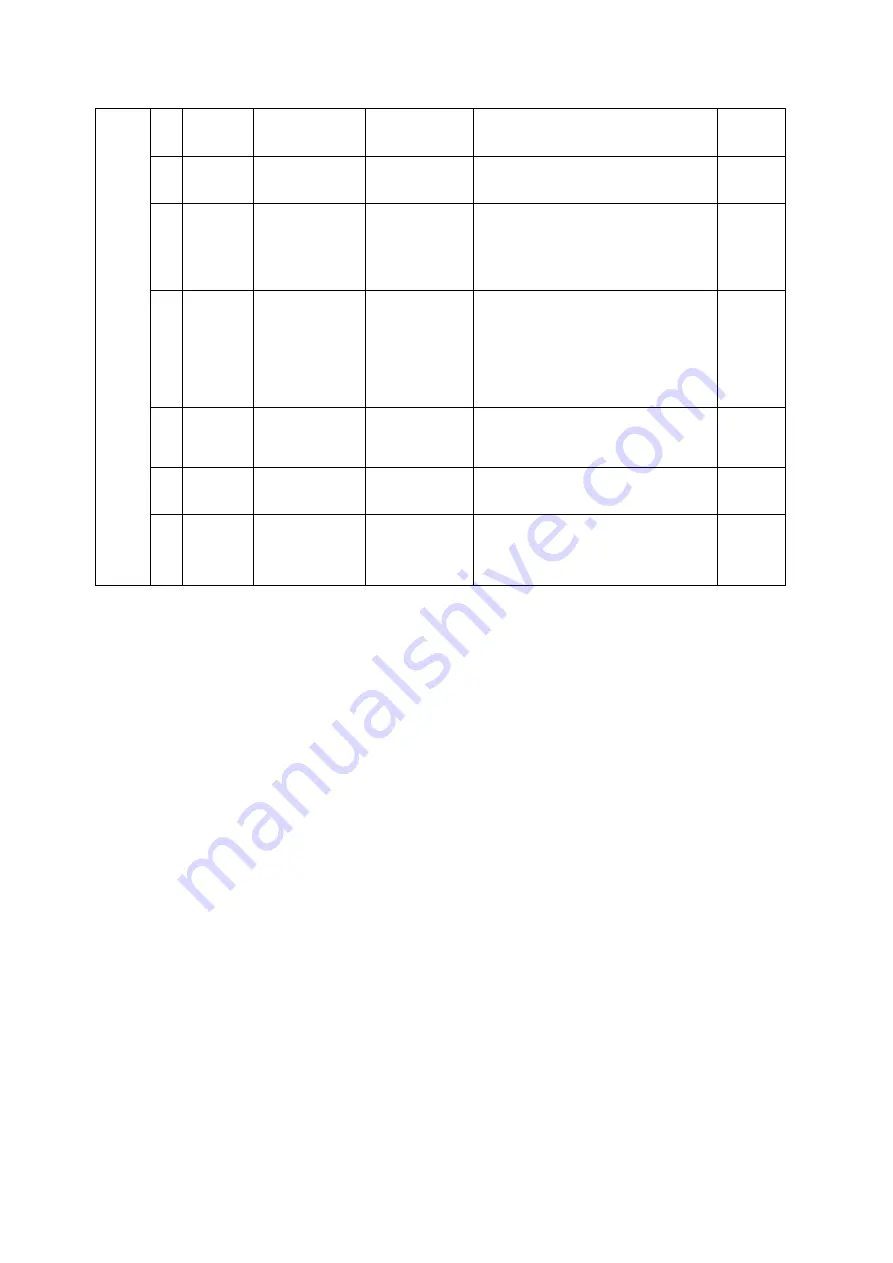
3
Second
Menu
11
AL
+
N
Alarm value
setting
range :
0.5
~
100
Please refer to
ALP1
200
12
SC
+
N
Sensor error
amendment
±
20.0
The sensor have deviation
can use item to revisal
0
13
P
+
N
Proportion
modulus
0
~
100
When the P increase, the proportion
function decrease.
When P=0,the meter
is ON/OFF control
8
14
I
+
N
Integral time
0
~
3000
Set integral time so as to unchain
residual. Deflection caused by
proportion control. To increase it, the
static difference will be reduced, but
when it is too high, the static
difference will drift instability.
240
15
d
+
N
differential time
0
~
200S
Set the differential time
,
so as to
avoid. The output’s fluctuation,
Improve the control’s stability.
30
16
Hy
+
N
Main control by
drop in level
0.1
~
50.0
It makes sense when only ON/OFF
control.
1.0
17
At
+
N
Setting itself
(auto-tune)
0~1
0
:
Close setting itself function
1
:
Open setting itself function
Please refer to “Ⅶ
、
Setting itself”
0
Ⅵ
、
Technical indexes
6.1
、
Accurately connect wires according as connect indicator, power on.
6.2
、
Press ‘SET key’ for 3 seconds, enter into first menu. then ‘parameter ’and parameter value times
will be shown respectively about ‘CH1 window’ and ‘CH2 window’, you can adjust these
parameters by pressing ‘
▲
’
、
‘
▼
’
、
‘◄’
、
and save the setting by press ‘SET key ’,every parameter
should be saved after setting ,then enter next parameter set.
6.3
、
You can press ‘CH1’
、
‘CH2’
、
‘CH3’
、
‘CH4’ for 3 seconds to enter into corresponding channel
menu. After finished one parameter set, press ‘SET’ to save it, then enter into next parameter set.
Ⅶ
、
Setting itself:
The meter use in the first time or the surroundings have changer, finding it control not good,
this time you need use the setting itself. For example:
At first set up the corresponding channel setting value, and then enter into the corresponding
channel menu, set the corresponding Hy is 0.5
~
1℃, set the AT=1, "AT" and the measured
temperature value flash alternately, the meter enter into setting itself, the meter have three times
vibrate, automatic preserved P, I, D parameter and the setting itself finish.
Note
:①
when the power off during setting itself, as the meter has the memory, it will restart setting
itself next time.
②
when it need artificially exit during setting itself, set the corresponding channel self-tuning
the parameter AT to 0 so that can exit
,
but the setting result will not be valid.
www.finglai.com






















