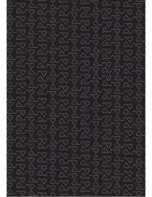9
SPlIT-SCREEN
With split-screen function, several images can be displayed at the same time.
• In the picture review mode, press
ENTER
for 3 seconds to change picture
slideshow mode.
• Slideshow mode – 1. Single mode 2. Slideshow 3. Multishow.
Single Model
Split-Screen Display
SETTINGS
Press
Settings
icon to set display information.
Operation method:
[
t
][
u
] button: Shift items or choose parameters
ENTER
button: confirm the setup result
EXIT
button: back to item list
Содержание 3FMPF210BK8-R Joy
Страница 1: ...Digital Photo Frame Instruction Manual Model 3FMPF210BK8 R...
Страница 2: ......
Страница 7: ...7 Stand Installation Note Insert the jack of stand on photo frame Stand locks and rotates every 90...
Страница 13: ...13...
Страница 14: ......