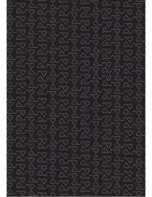8
Quick Start
Operation Guide
1. Insert the jack of the DC adaptor into the digital photo frame, and then
plug the DC adapter into a standard power outlet.
2. Turn on the power, pictures from the inserted memory card will be displayed.
MEMORY SElECT MENU
(SD/SDHC/MMC, MS, U disk)
• Press “Picture” icon in the main menu, you will see which, if any, memory
cards you have inserted into the photo frame
• Press [
][
] and
ENTER
to select
PICTURE DISPlAY SCREEN
• Choose the memory card you want to view, and then press
ENTER
to go
to the picture preview mode
• In the picture preview mode, press
MENU
to edit these pictures
• To slideshow pictures, press [
][
] to choose picture, and then press
ENTER
• If you want to stop the slideshow and keep the picture on the screen, you
can press
ENTER
, and then continue pressing
ENTER
to view slideshow
NOTE: To stop the slideshow and keep the picture on the screen, press
ENTER
, then press
ENTER
again to view slideshow
Содержание 3FMPF210BK8-R Joy
Страница 1: ...Digital Photo Frame Instruction Manual Model 3FMPF210BK8 R...
Страница 2: ......
Страница 7: ...7 Stand Installation Note Insert the jack of stand on photo frame Stand locks and rotates every 90...
Страница 13: ...13...
Страница 14: ......