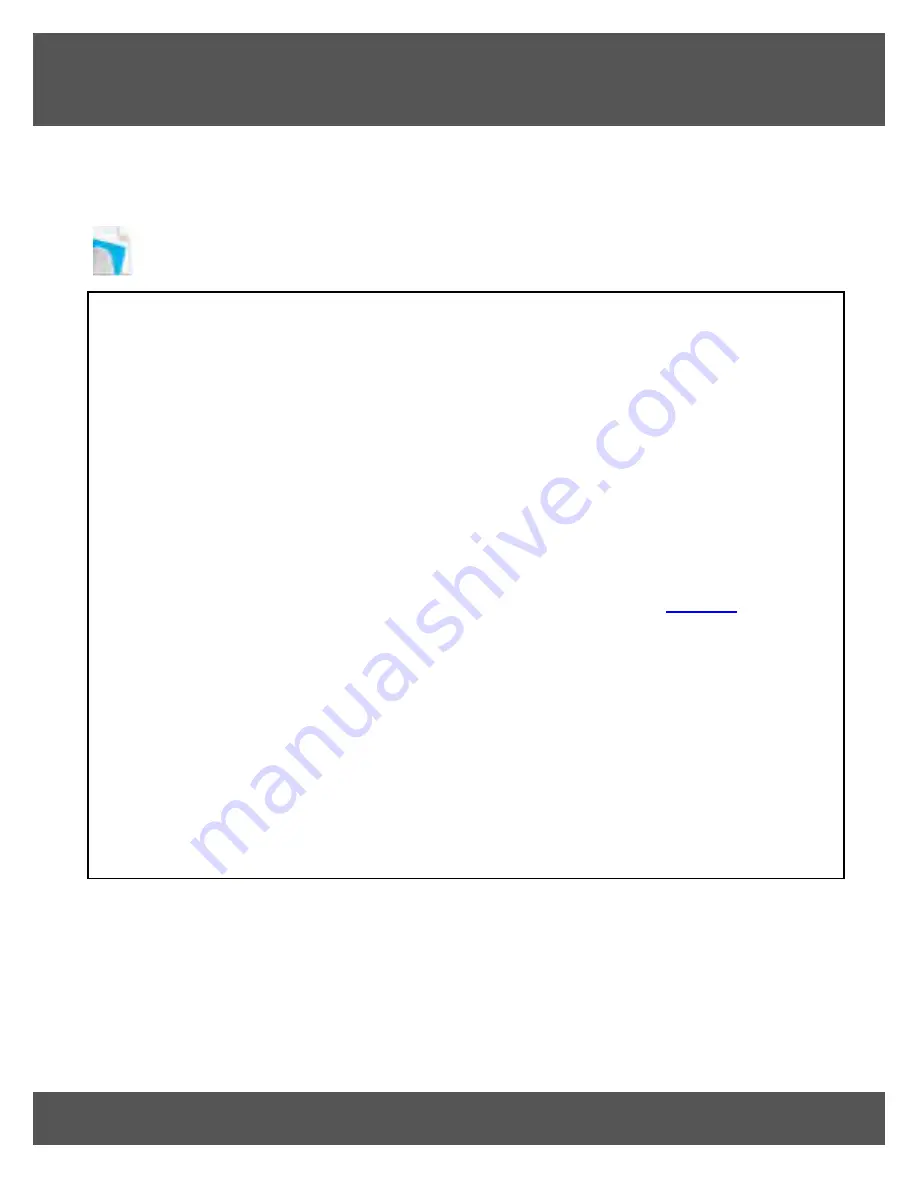
WSDOT eForms User Guide
- March 2010
If this is your first installation of the WSDOT eForms,
please disregard this section
New for the March 2010 Release
This release of the WSDOT eForms will install the Runtime forms in a new directory named
WSDOT_Forms\DOTeForms_3.10
in the c:\Program Files\WSDOT_Forms folder. The forms
from the previous release will not be changed or removed. After installation of the Runtime
forms, you have several options concerning the data saved in the previous Runtime forms:
1.
If you want to incorporate the data saved in the previous versions of the Runtime forms,
you can import the data from the older form versions
(
WSDOT_Forms\DOTeForms_3.09\eForms
directory) to the new versions (
WSDOT_Forms\DOTeForms_3.10\eForms
directory).
Simply follow the instructions on importing and Exporting records in
Section 9
of the
User’s Guide.
Once all of the data from the older versions are imported you can delete the
DOTeForms_3.09
directory to conserve disk space.
2.
You may want to preserve the data in the older form versions, in which case you need do
nothing. They will not be affected by the new forms installation.
3.
If you do not want to save the data from the earlier form versions, you can delete the
DOTeForms_3.09
directory to conserve disk space.
We have added more electronic forms:
9 New and 58 Revised FileMaker Pro Runtime Forms
New Forms for the March 2010 WSDOT eForms
New:
224-071 EF
Utility Construction Agreement - Work by State - Shared Cost
224-072 EF
Utility Preliminary Engineering Agreement - Work by Utility - State Cost
224-301 EF
Utility Preliminary Engineering Agreement - Work by State - Utility Cost
350-092A EF Mile Post Hot Mix Asphalt Compaction Report
Содержание eForms
Страница 1: ...eForms User Guide Powered By...


















