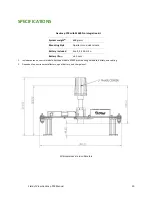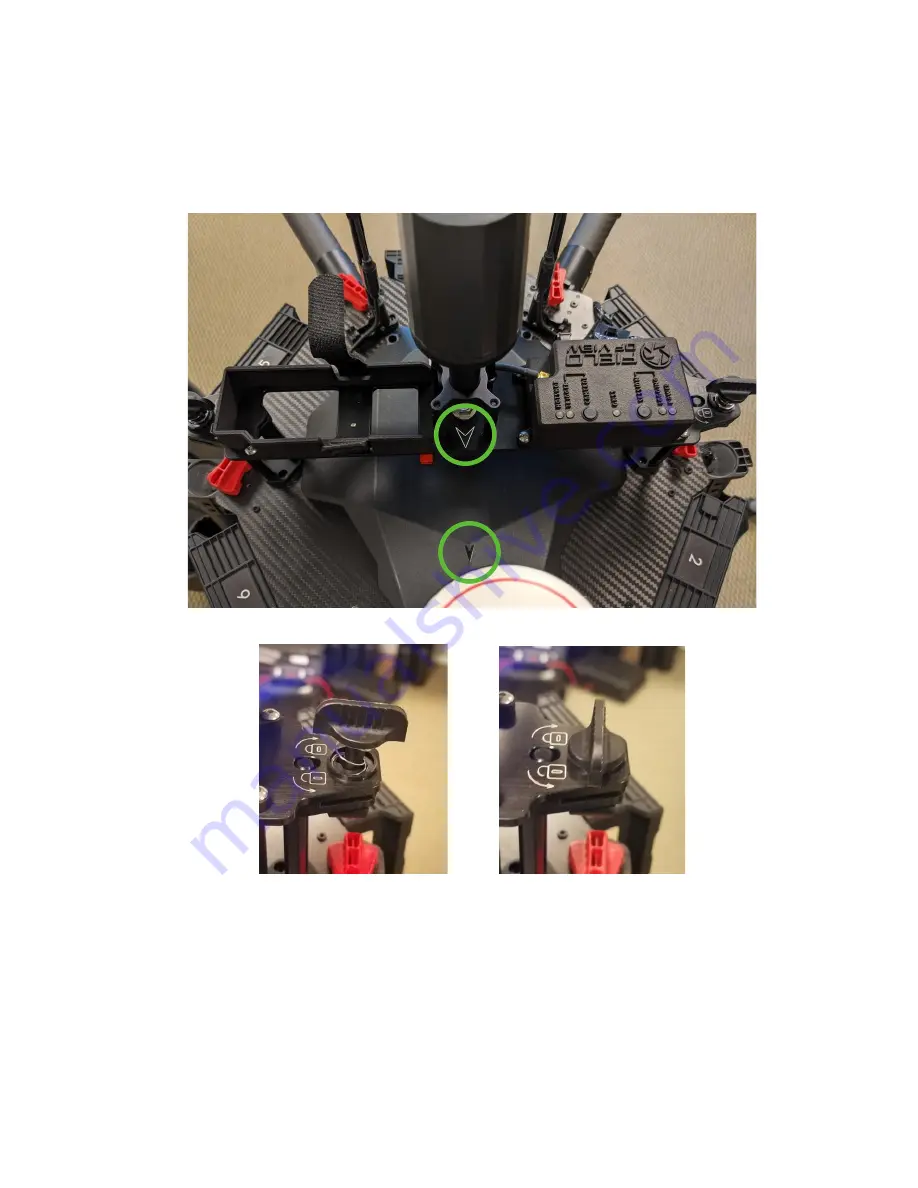
Field of View GeoSnap PPK Manual 13
15.
Place the GeoSnap PPK system onto the Lower mount brackets oriented with the arrow pointing towards the
front of the M600 Pro. Lock the GeoSnap PPK system in place by pressing the quarter turns fasteners down
and then turning them to the right until a click is felt. Lift up on the GeoSnap PPK to ensure it is locked in
place.
Unlocked Locked