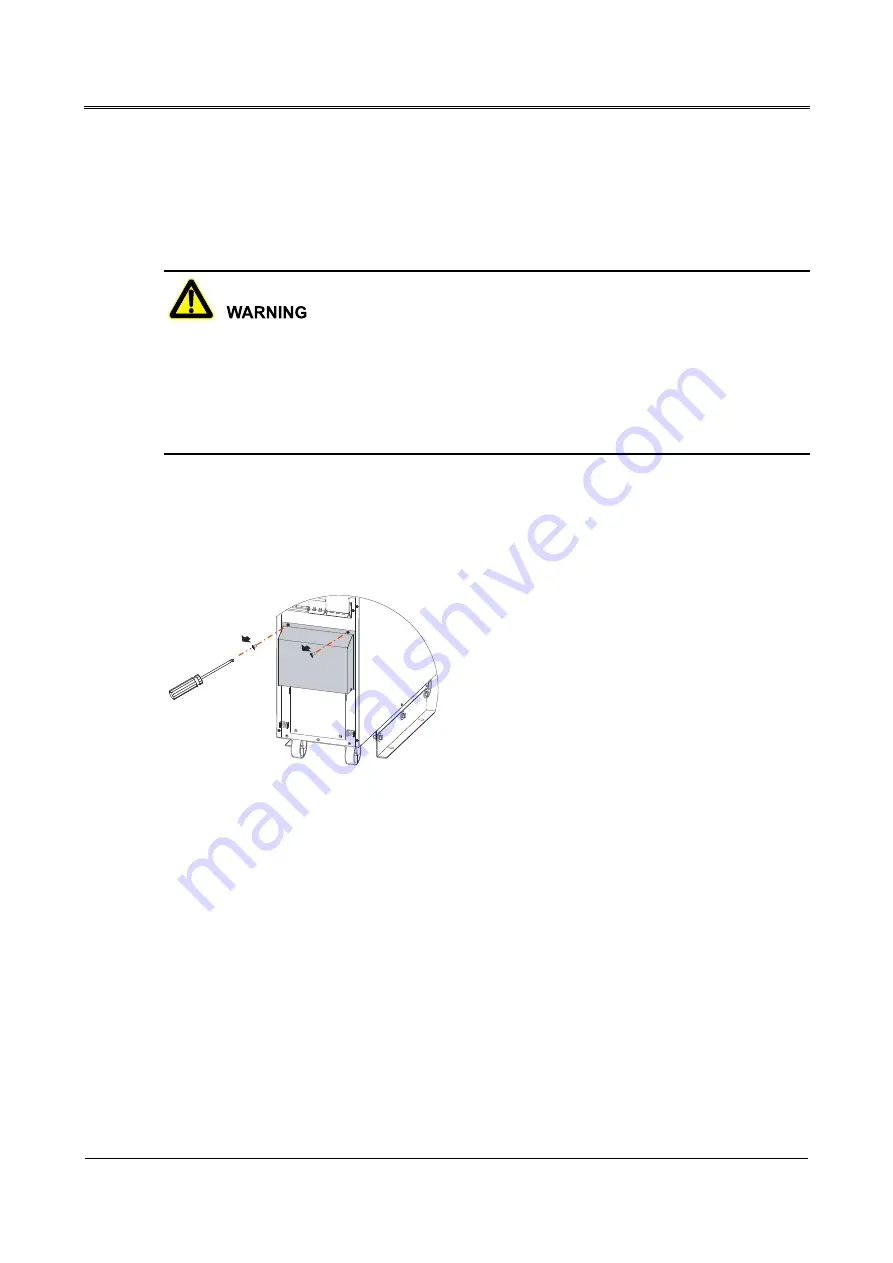
3 Installation
MY Series (10kVA-40kVA) UPS
User Manual
32
----End
3.5 Electrical Connection
Before connecting, ensure that the external connected rear breakers of mains, battery are all off. DO
NOT connect wires with electricity.
While wiring, avoid making the power wire at the place where is easy to be trod or tripped.
DO NOT move the UPS after connect wires.
3.5.1 UPS Wiring Operation
10/10S/15/15S/20/20S
Step 1
Unscrew the bolt on the wiring cover, dismantle the wiring cover plate.
Figure3-11
Unscrew the bolt on the wiring cover plate
Step 2
The 10/10S/15/15S/20/20S mode includes 33, 31 and 11, the corresponding silk-screen shown in
Figure3-12. The wiring terminal of 33 mode, 31 mode and 11 mode have a little different, as shown
in Figure3-13, Figure3-14 and Figure3-15.
Содержание MY Series
Страница 1: ...User Manual MY Series 10kVA 40kVA UPS ...
Страница 2: ......
Страница 94: ...5 Touch Screen Operation MY Series 10kVA 40kVA UPS User Manual 86 Figure5 53 Confirm to turn off page ...
Страница 110: ...4402 02982 001 ...
















































