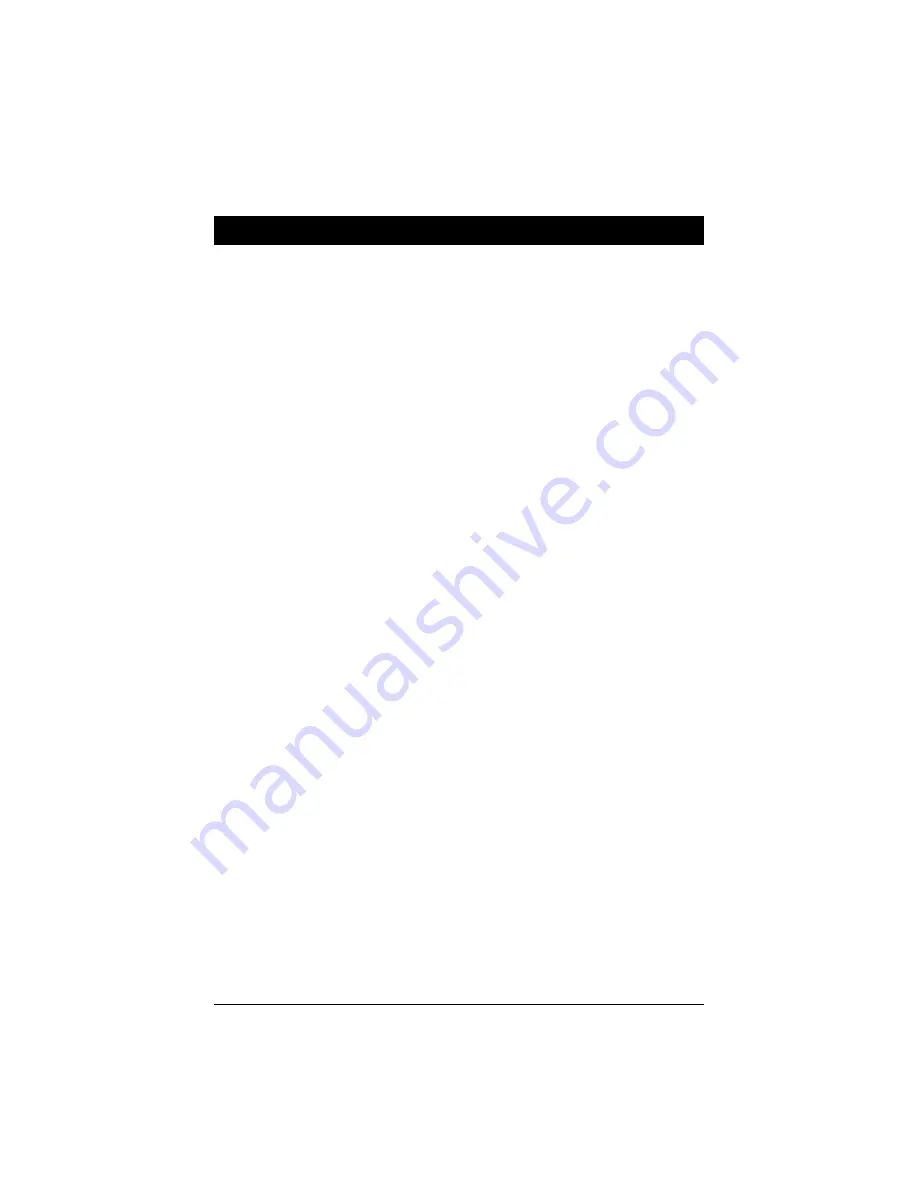
11
Installation Procedures
The VT-501 has several user-adjustable jumpers on the board that allow you to
configure your system to suit your requirements. This chapter contains
information on the various jumper settings on your mainboard.
To set up your computer, you should follow these installation steps:
■
Step
1
-
Set system jumpers
■
Step
2
-
Install DRAM and SDRAM modules
■
Step
3
-
Install the CPU
■
Step
4
-
Install expansion cards
■
Step
5
-
Connect cables and power supply
■
Step
6
-
Set up BIOS feature (Please read Chapter Three.)
Chapter 2
Содержание VT-501
Страница 2: ...VT 501 Mainboard Manual 12 Mainboard Layout...
Страница 13: ...Installation Procedures 23 Intel Pentium CPUs Frequency...
Страница 14: ...VT 501 Mainboard Manual 24 Voltage...
Страница 15: ...Installation Procedures 25 AMD K5 CPUs Frequency Note This CPU had not been tested when this manual was printed...
Страница 16: ...VT 501 Mainboard Manual 26 Voltage...
Страница 18: ...VT 501 Mainboard Manual 28 Voltage Note This CPU had not been tested when this manual was printed...
Страница 20: ...VT 501 Mainboard Manual 30 Voltage Note This CPU had not been tested when this manual was printed...
Страница 31: ...Installation Procedures 41...
















