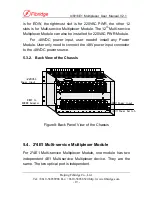4/8/16E1 Multiplexer User Manual V2.1
Beijing Fibridge Co., Ltd.
Tel: +8610-58858988 Fax: +8610-58858520 http://www.fibridge.com
- 26 -
FD1-
FD4
Green ON
Ethernet x(x=1~4) Half/Full Duplex status indicator.
FD x (x=1~4) is ON when the Ethernet port of the
local device is working at Full Duplex.
SPD1-
SPD4
Green ON
Ethernet x (x=1~4) 10M/100M bps speed indicator.
BT x (x=1~4) is ON when the Ethernet port of the
local device is working at 100Mbps speed.
Note: 1) LOS, NOP, LOF, 1E-3, 1E-6, LTR, FD, SPD LEDS shows the status of
the Multi-service Multiplexer Module, the Number of which is appeared on
the LED Panel.
2) For 2-port-Ethernet Multi-service Multiplexer Module, LTR3-4, FD3-4,
SPD3-4 is not available.
3) The NOP/LOF/1E-3/1E-6/LOS/LTR/SPD/FDX LEDs will show the
status of the remote device if the local/remote button is pressed down.
5.6.3. User
Interface of the EOW Module
Table15 User Interface Description of the EOW
Ports Description
RS232
DB9, RS232 port for Console Management
ETH
RJ45, Ethernet Port for WEB/SNMP-based Management
Support 10/100M, Full/Half Duplex automation.
PHS
RJ45, Used to connect to the Multi-service Multiplexer Module to
use the PHONE
PHONE RJ11, Telephone port. Connect common telephone.
NO.
LED Panel, showing the Address of the relative Multi-service
Multiplexer Module