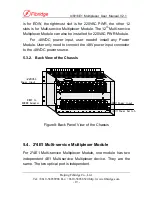4/8/16E1 Multiplexer User Manual V2.1
Beijing Fibridge Co., Ltd.
Tel: +8610-58858988 Fax: +8610-58858520 http://www.fibridge.com
- 10 -
5.1.2. Back Panel of 4/8E1 Multi-service Multiplexer
Figure4 Back Panel of the 4/8E1 Multiplexer standalone
5.1.3. LEDs Description of 4/8E1 Multi-service Multiplexer
Talbe3
:
LEDs description of the 4/8E1 Multiplexer standalone
LEDs Color Stat.
Description
PWR Green ON
Power
Supply
OK
ARL Red
ON/
Blink
ARL is on When local device has any alarm. ARL
blinks when remote device has alarm but no alarm
at local device.
OPTB Green ON
Optical-B work state indicator.
OPTB is on when Optical-B works.
OPTA Green ON
Optical-A work state indicator.
OPTA is on when Optical-A works.
NOPB Red ON
NOPB is on when no optical signals is detected by
RX of Optical-B Port.
NOPA Red ON
NOPA is on when no optical signals is detected by
RX of Optical-A Port.
Power IN
Ethernet
Optical Port
5
th
-8
th
E1
1
st
-4
th
E1
Mgt
Data