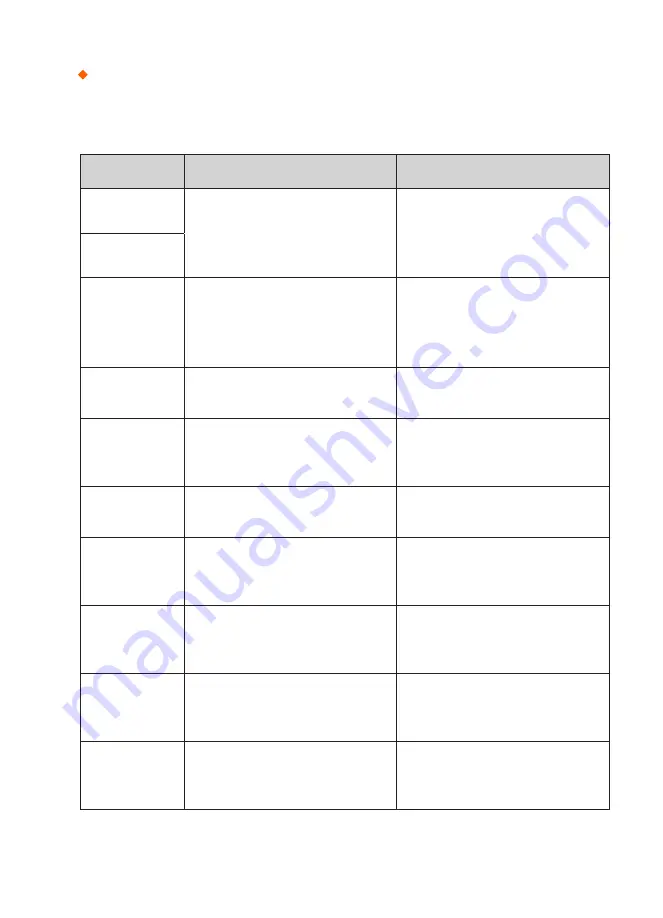
- 28 -
Appendix II
If error message is shown as below during the process, Please follow the instruction accordingly. If
the problem still remains, please contact us.
Error Message
Reason
Solution
L Fiber Place
Error
The fiber end-face is placed on the
electrode centerline, or beyond it
Press the “Reset” Button. Reload
the fibers, make sure fiber end
face between V-groove and the
centre position of electrodes
R Fiber Place
Error
Propulsion
Motor Overrun
The fiber is no set correctly at the
bottom of the V-groove, which
results in that the fiber offsets
beyond motor formation range
Press the “Reset” button and
then re-position the fiber at the
bottom of the V-groove
Propulsion
Motor Trouble Motor might be damaged
Consult your nearest sales agency
Failed to Find
The Fiber
End-face
The fiber is not set correctly at the
bottom of the V-groove
Press the “Reset” button and
then re-position the fiber correctly
at the bottom of the V-groove
No Arc
Discharge
Arc Discharge does not occur
Confirm the electrodes in proper
position; Replace electrodes
Motor Overrun The fiber is not set correctly at the
bottom of the V-groove
Press the “Reset” button and
then re-position the fiber at the
bottom of the V-groove
Cannot Find
the Edge of The
Cladding
The fiber is not set correctly at the
bottom of the V-groove
Press the “Reset” button and
then re-position the fiber at the
bottom of the V-groove
Find Wrong
Fiber Edges
There’s dust on the fiber suface
Re-prepare the fiber;
Clean the lens and protector mir-
ror and then redo “Dust Check”
Unidentified
Type of Fiber
Shock occurred to the splicer
during the splicing process
Execute “Motor Calibration” If the
[problem stillexist, please contact
the sale agent
Содержание Mini5C
Страница 11: ... 11 3 Heater Mode Factory Pre Set Mode 4 ea User Mode User Edit 4ea Customized mode 1 ea Delete Heater Mode ...
Страница 25: ... 25 ...
Страница 33: ... 33 ...






































