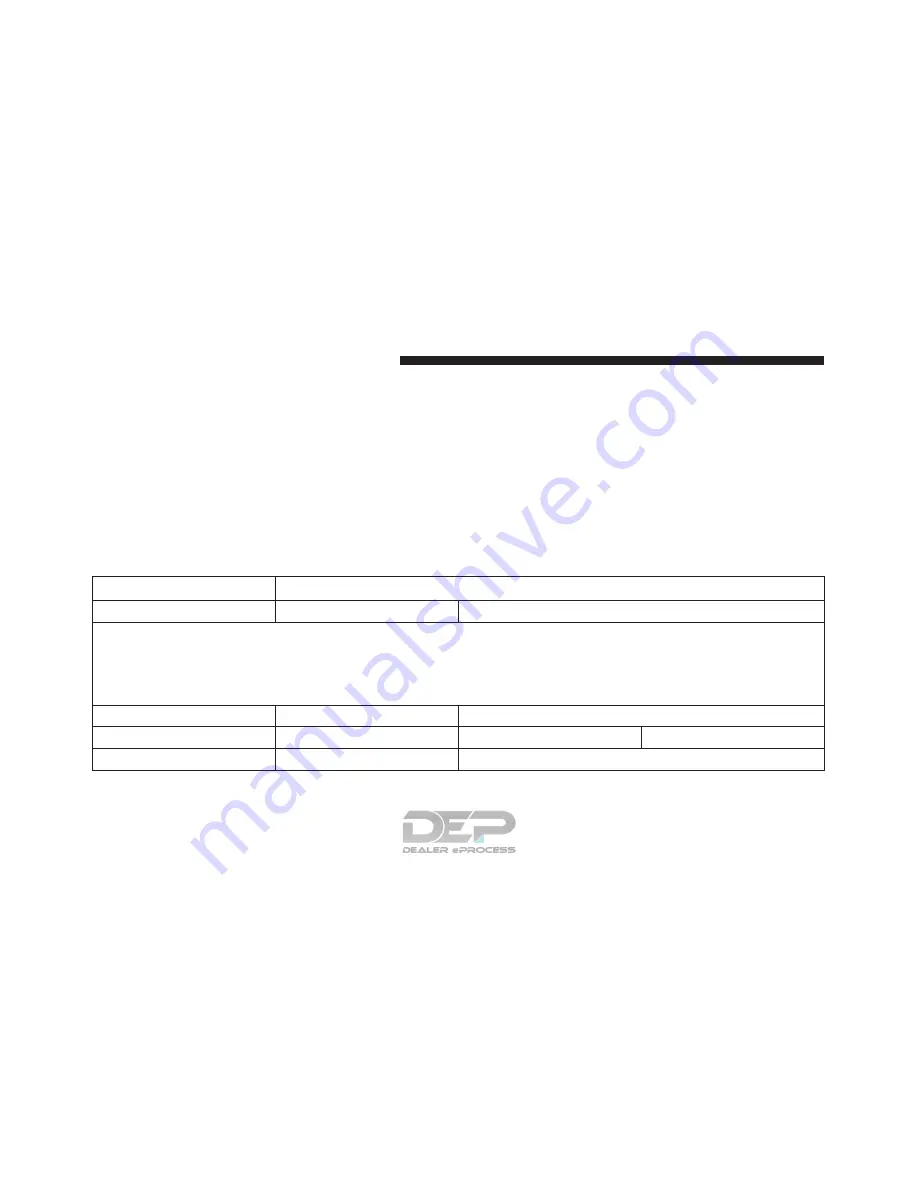
When making a selection, press the button on the
touchscreen to enter the desired mode. Once in the
desired mode, press and release the preferred setting
and make your selection. Once the setting is complete,
either press the Back Arrow button on the touchscreen
or the Back button on the faceplate to return to the
previous menu or press the “X” button on the touch-
screen to close out of the settings screen. Pressing the
Up or Down Arrow buttons on the right side of the
screen will allow you to toggle up or down through the
available settings.
NOTE:
All settings should be changed with the ignition
in the “AVV/ACC” position.
Display
After pressing the “Display” button on the touchscreen
the following settings will be available.
Setting Name
Selectable Options
Display Mode
Auto
Manual
NOTE:
When the “Display Mode” feature is set to “Auto” the radio touchscreen’s brightness will be adjusted
with all other Instrument Panel displays and lights when they are adjusted using the instrument cluster display
buttons on the right-hand side of the instrument cluster display. When the “Display Mode” feature is set to
“Manual” the radio screen brightness can be adjusted independently using the “Brightness” feature below.
Brightness
+
–
Language
English
Español
Français
Touchscreen Beep
On
Off
Units
After pressing the “Units” button on the touchscreen,
you may select each unit of measure independently
displayed in the instrument cluster display. The follow-
ing selectable units of measure are listed below:
158
UNDERSTANDING YOUR INSTRUMENT PANEL
Содержание 500 ABARTH 2017
Страница 4: ......
Страница 10: ......
Страница 110: ......
Страница 115: ...SPORT INSTRUMENT CLUSTERS Sport Instrument Cluster Base 4 UNDERSTANDING YOUR INSTRUMENT PANEL 113...
Страница 116: ...Sport Instrument Cluster Sport Mode 114 UNDERSTANDING YOUR INSTRUMENT PANEL...
Страница 119: ...SPORT TURBO INSTRUMENT CLUSTERS Sport Turbo Instrument Cluster Base 4 UNDERSTANDING YOUR INSTRUMENT PANEL 117...
Страница 120: ...Sport Turbo Instrument Cluster Sport Mode 118 UNDERSTANDING YOUR INSTRUMENT PANEL...
Страница 186: ...Operating Tips Chart 184 UNDERSTANDING YOUR INSTRUMENT PANEL...
Страница 316: ......
Страница 317: ...MAINTENANCE SCHEDULES CONTENTS MAINTENANCE SCHEDULE 316 Maintenance Chart 317 8...
Страница 322: ......
Страница 329: ...INDEX 10...






























