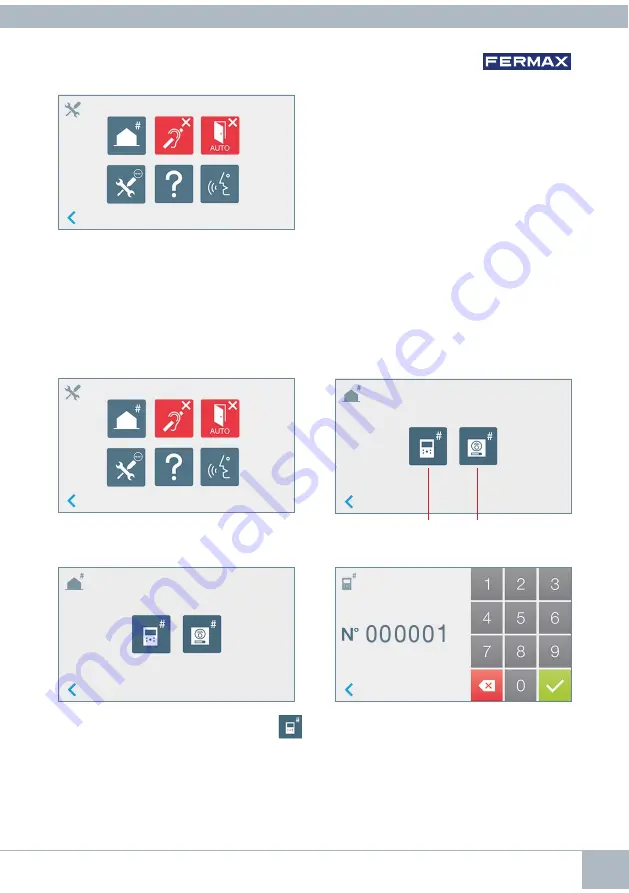
DUOX VEO XS AMBIANCE MONITOR
11
The monitor will not function if it has not been programmed!
Note:
The blue LED, when blinking slowly, indicates that the monitor is not programmed -
once the monitor address is programmed this will be indicated by a continually lit red LED.
There are three options for programming the monitor from:
A) From the Monitor.
B) From the Panel
C) From the Doorbell.
3.1
ADMINISTRATOR MENU:
Monitor address PROGRAMMING
From Monitor From Panel
A) From the Monitor.
There are several options:
1. Monitor address programming.
2. Induction loop.
3. Doormatic.
4. Reset settings.
5. About.
6. Conversation mode
3. PROGRAMMING:
ADMINISTRATOR MENU Screen
It is possible to program the monitor using the on-screen menu.
Programming the call number: Press
on the screen and access the screen to pro-
gram the dwelling number
(numbers from right to left)
.
Once the monitor address has been programmed, this will be indicated by a continually
lit red LED.







































