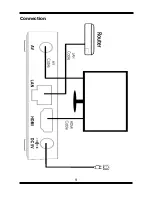Multitasking & Closing application
Press and hold longer HOME button – to see all open
application on your device. Choose any you want to
switch too or press the up or down key to close
them one by one.
Uninstall an application
You can uninstall applications you downloaded from
Market using Market. You can also uninstall
applications you downloaded from Market and from
other locations in the Settings application’s Manage
Applications screen
1.On the Android Market home screen, press Menu
and Click My apps.
2.Click the application to uninstall.
3.Click Uninstall.
4.Click OK in the confirmation dialog.
5.Click the explanation that best matches why
you’re uninstalling and Click OK.
6.The application is uninstalled. You can install the
application again at any time, without charge if it
was a paid application.
15
Содержание FBOX 4K
Страница 1: ...User manual English...
Страница 9: ...Connection 9...
Страница 10: ...AC Cabel 10...
Страница 12: ...12...