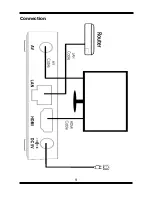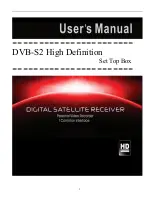Create a Google Wallet account
You can pay for the items you purchase from Google
Play market with a Google Wallet account. You can
set one up the first time you purchase an item or
ahead of time in a web browser.
Click the Google Play icon on the Home screen.
When you open Google Play store for the first time,
you must read and accept the terms of service to
continue.
In a web browser, go to http://wallet.google.com to
establish a Google Wallet account. OR The first time
you use your Box to buy an item from Google Play
market, when you’re prompted to enter your billing
information, you can set up a Google Wallet account.
Warning! When you’ve used Google Wallet once
to purchase an application from Android Market,
the FBOX4K remembers your password, so you don’t
need to enter it the next time. For this reason, you
should secure your FBOX4K to prevent others from
using and buying without your permission.
13
Содержание FBOX 4K
Страница 1: ...User manual English...
Страница 9: ...Connection 9...
Страница 10: ...AC Cabel 10...
Страница 12: ...12...