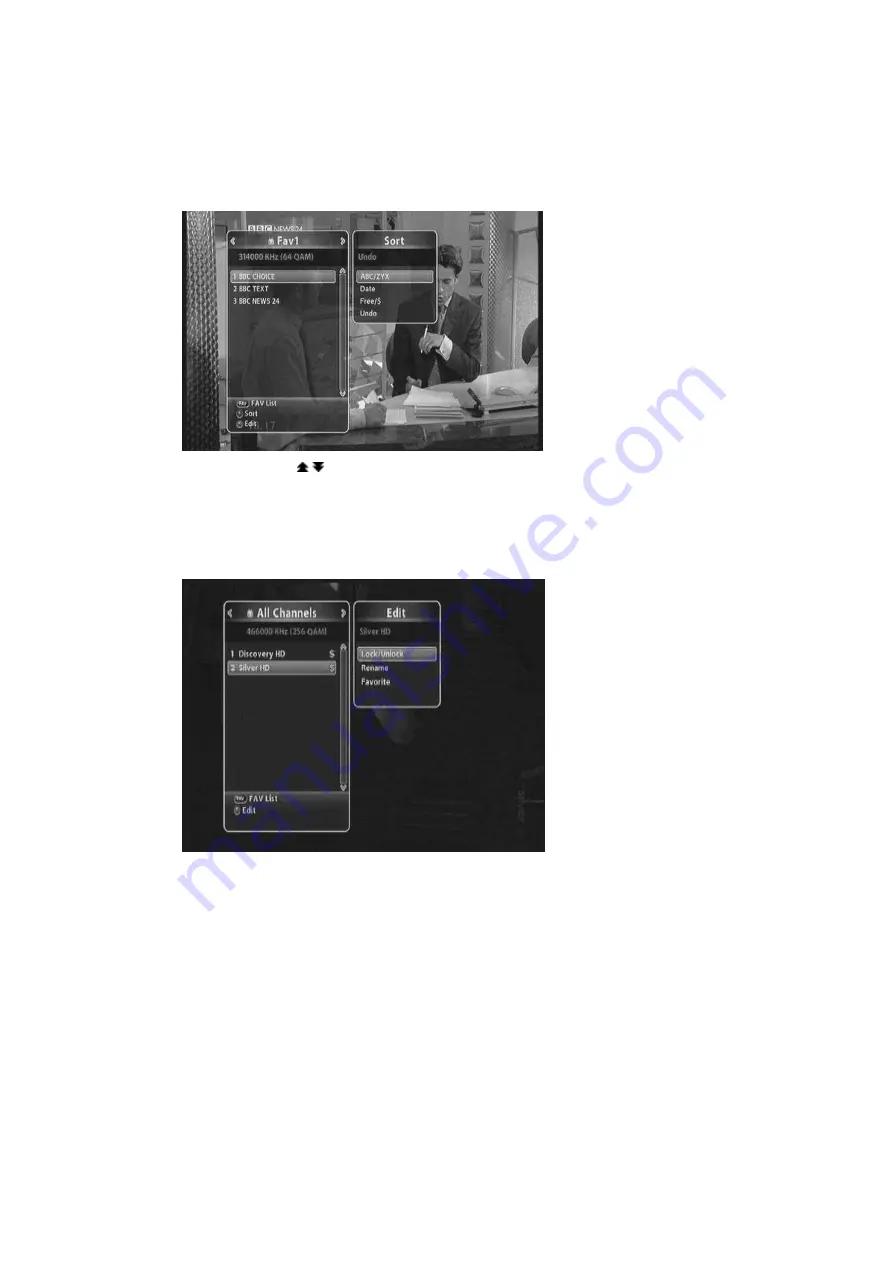
Ch6. Appendix | 31
4.6.2 Searching Channel
You can search the specific channel among favorite channel lists more conveniently.
1. Press the “OK” button while watching a program to display the selected channel list.
2. If the channel list is not the favorite channel, press the “
◄►
” button to select the favorite channel
list.
3. Press the “Red” button to select the sorting mode such as alphabetic order, date, and etc.
4. Press the “PAGE
” button to move to the previous/next page.
4.6.3 Editing Channels
You can edit(such as lock, rename, and favorite group) each channel.
1. Press the “OK” button while watching a program to display the selected channel list.
2. Press the “Green” button to edit the channel.
3. You can lock, rename, and change to other favorite groups each channel. Move to the desired
menu using the “
▲▼
” button and press the “OK” button.
4. Whenever you press the “EXIT” button after completing channel edit, the confirmation message
will appear. Move cursor to the “OK” button and press the “OK” button to save the changes.
Содержание AC-8000PVR
Страница 1: ...Contents 1...
Страница 5: ...Chapter1 BeforeYouBegin...
Страница 13: ...Ch2 Connections 13 Chapter2 Connections...
Страница 18: ...18 AC 8000PVR User Manual...
Страница 19: ...Chapter3 BasicSettings...
Страница 23: ...Ch6 Appendix 23 6 Select the screen mode the button and press the Blue button...
Страница 25: ...Ch6 Appendix 25 Chapter4 Operations...
Страница 45: ...Ch6 Appendix 45 Chapter5 Settings...
Страница 51: ...Ch6 Appendix 51 Chapter6 Appendix...
Страница 55: ...Ch6 Appendix 55...
Страница 56: ...56 AC 8000PVR User Manual...
Страница 57: ...Ch6 Appendix 57...






























