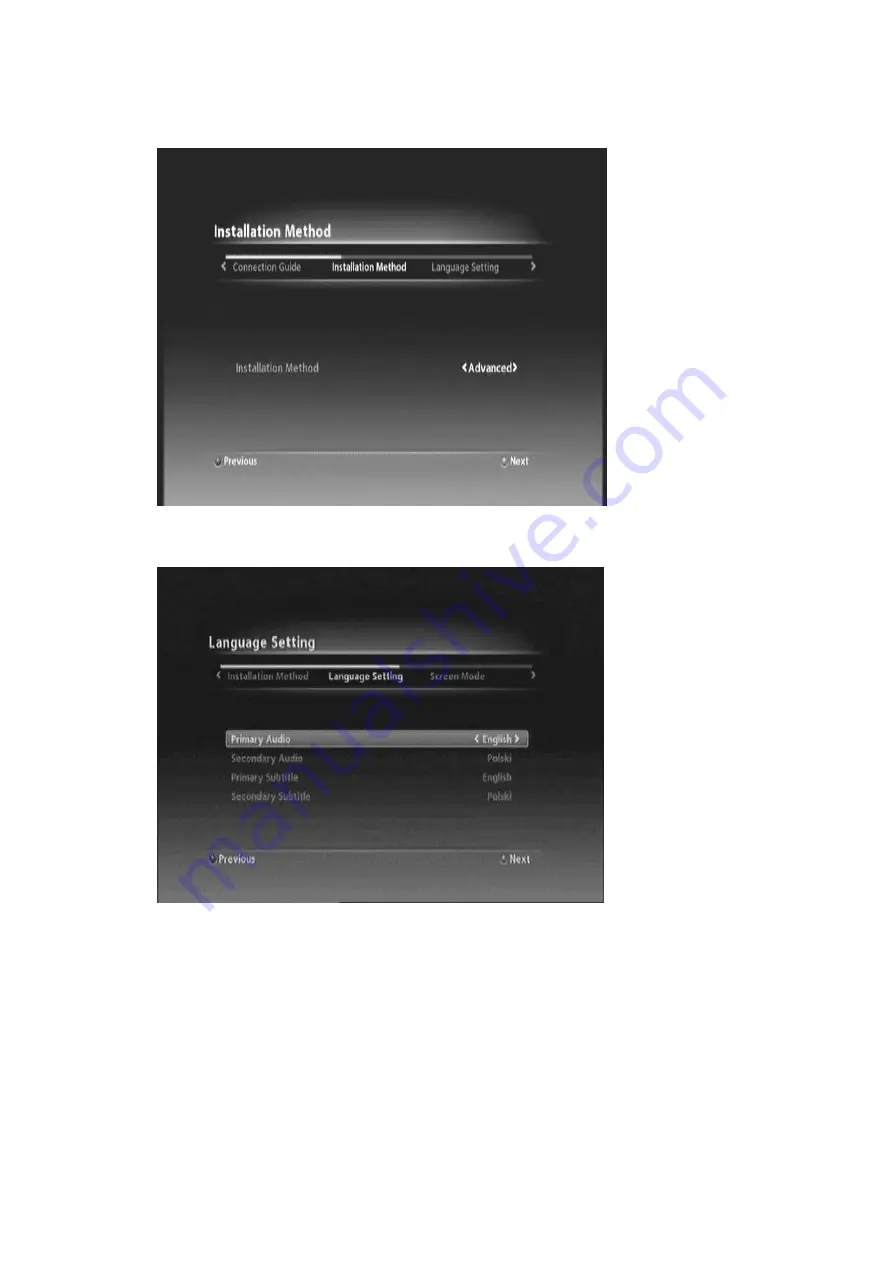
22 |
AC-8000PVR User Manual
4. Select the installation method using the “
◀▶
” button and press the “Blue” button. If you select the
‘advanced’ method, you should select primary audio, secondary audio, primary subtitle, and
secondary subtitle the “
◀▶
” button.
5. Select the Audio, Subtitle language the “
◀▶
” button and press the “Blue” button.
Содержание AC-8000PVR
Страница 1: ...Contents 1...
Страница 5: ...Chapter1 BeforeYouBegin...
Страница 13: ...Ch2 Connections 13 Chapter2 Connections...
Страница 18: ...18 AC 8000PVR User Manual...
Страница 19: ...Chapter3 BasicSettings...
Страница 23: ...Ch6 Appendix 23 6 Select the screen mode the button and press the Blue button...
Страница 25: ...Ch6 Appendix 25 Chapter4 Operations...
Страница 45: ...Ch6 Appendix 45 Chapter5 Settings...
Страница 51: ...Ch6 Appendix 51 Chapter6 Appendix...
Страница 55: ...Ch6 Appendix 55...
Страница 56: ...56 AC 8000PVR User Manual...
Страница 57: ...Ch6 Appendix 57...






























