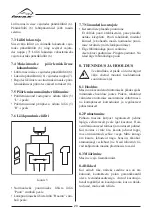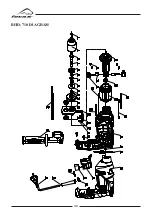25
7.6 Switch for percussion drilling
Fig. 5
• Slide the switch to the “Drill” symbol for
normal drilling.
• Slide the switch to the “Hammer” symbol for
percussion drilling.
7.7 User tips
• Drilling in tiles
To avoid slipping away, stick some tape on
the tile. Drill calm on low speed and adjust
the machine to normal drilling (not impact
drilling).
• Choosing the correct drill
Put the screw into the the chuck. Tighten the
chuck. Now you can find the correct size
drill.
8. SERVICE & MAINTENANCE
Make sure that the plug is removed
from the mains when carrying out
maintenance work on the motor.
8.1 Maintenance
The machines have been designed to operate
over a long period of time with a minimum of
maintenance. Continuous satisfactory opera-
tion depends upon proper machine care and
regular cleaning.
8.2 Cleaning
Regularly clean the machine housing with a
soft cloth, preferably after each use. Keep
the ventilation slots free from dust and dirt.
If the dirt does not come off use a soft cloth
moistened with soapy water. Never use sol-
vents such as petrol, alcohol, ammonia water,
etc. These solvents may damage the plastic
parts.
8.3 Lubrication
The machine requires no additional lubrication.
8.4 Faults
Should a fault occur, e.g. after wear of a part,
please contact the service address on the war-
ranty card. In the back of this manual you find
an exploded view showing the parts that can
be ordered.
8.5 Environment
To prevent damage during transport, the app-
liance is delivered in a solid packaging which
consists largely of reusable material. Therefore
please make use of options for recycling the
packaging.
Faulty and/or discarded electrical or
electronic apparatus have to be col-
lected at the appropriate recycling
locations.