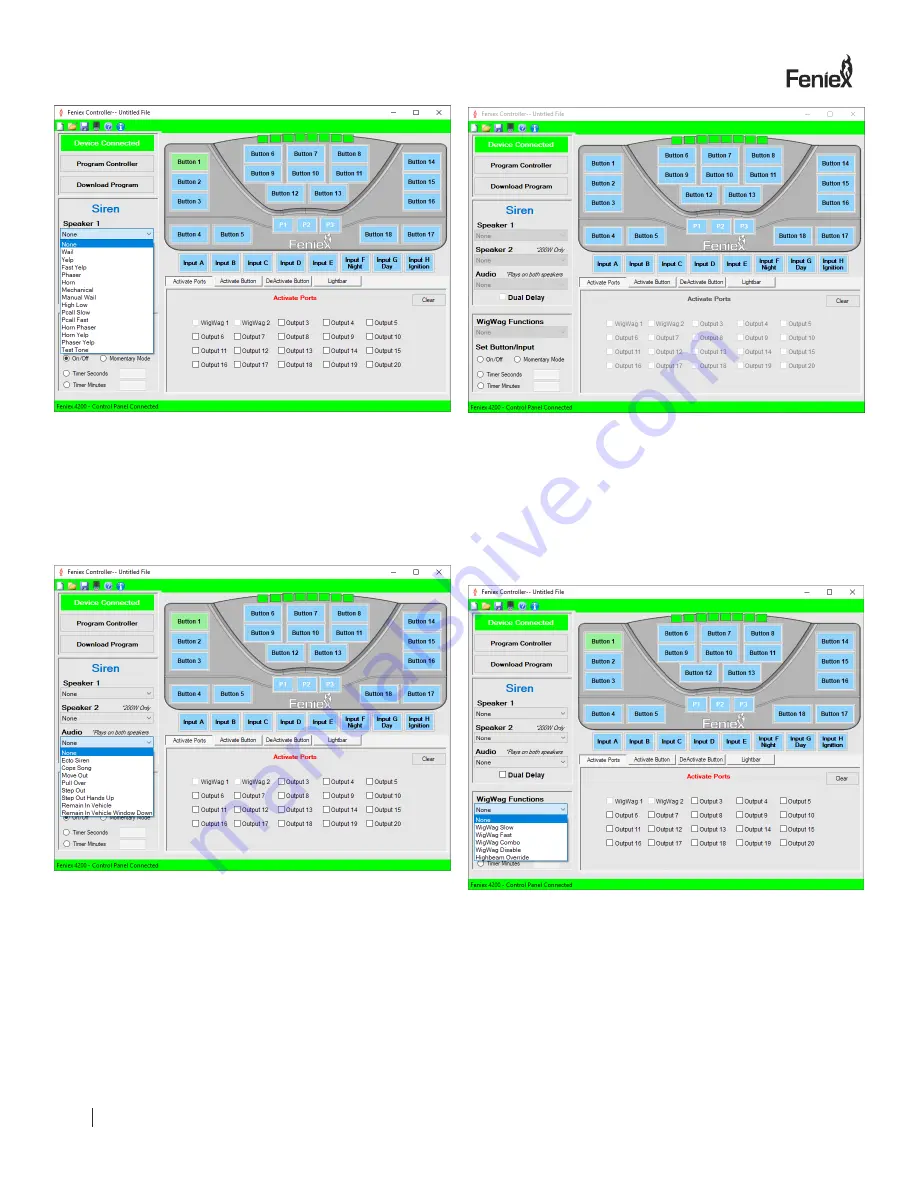
PROGRAMMING SOFTWARE
8) Siren
This
function only works when you have a 100W or 200W
Storm siren connected. Select the desired switch (input,
slide, or button), then select the tone from the drop down
menu. If using a 100W siren, only select speaker 1. For
200W sirens, make sure to highlight speaker 1 and
speaker 2.
9) Audio (under Siren section)
This function only works when you have a 100W or 200W
Storm siren connected. This function allows any input,
slide switch or button to activate a desired audio tone.
Select the desired switch (input, slide switch, or a button)
then select the audio tone from the drop down menu. If a
200W Storm siren is installed, the audio tones will always
play on both speakers. For example: Tone 1 programmed
on speaker 1 will play through both speakers #1 and #2 on
a 200W siren.
10) Dual Delay
This function works when a 200W Storm siren is connect-
ed to the 4200. Dual delay is a check box at the bottom
of the siren section. When using a 200W siren and have
one switch activating the same siren tone, dual delay will
offset the 2 tones so that they alternate. Note: this is only
needed when using the same tone and wanting the dual
tone functionality.
11) Wig Wag
This function works when output 1 and output 2 are con-
nected to two separate halogen or LED lights. To enable,
select the desired switch (input, slide switch, or a button)
and select the speed from the drop down menu.
TM
FENIEX //
INSTRUCTION MANUAL
WEB //
www.feniex.com
12

































