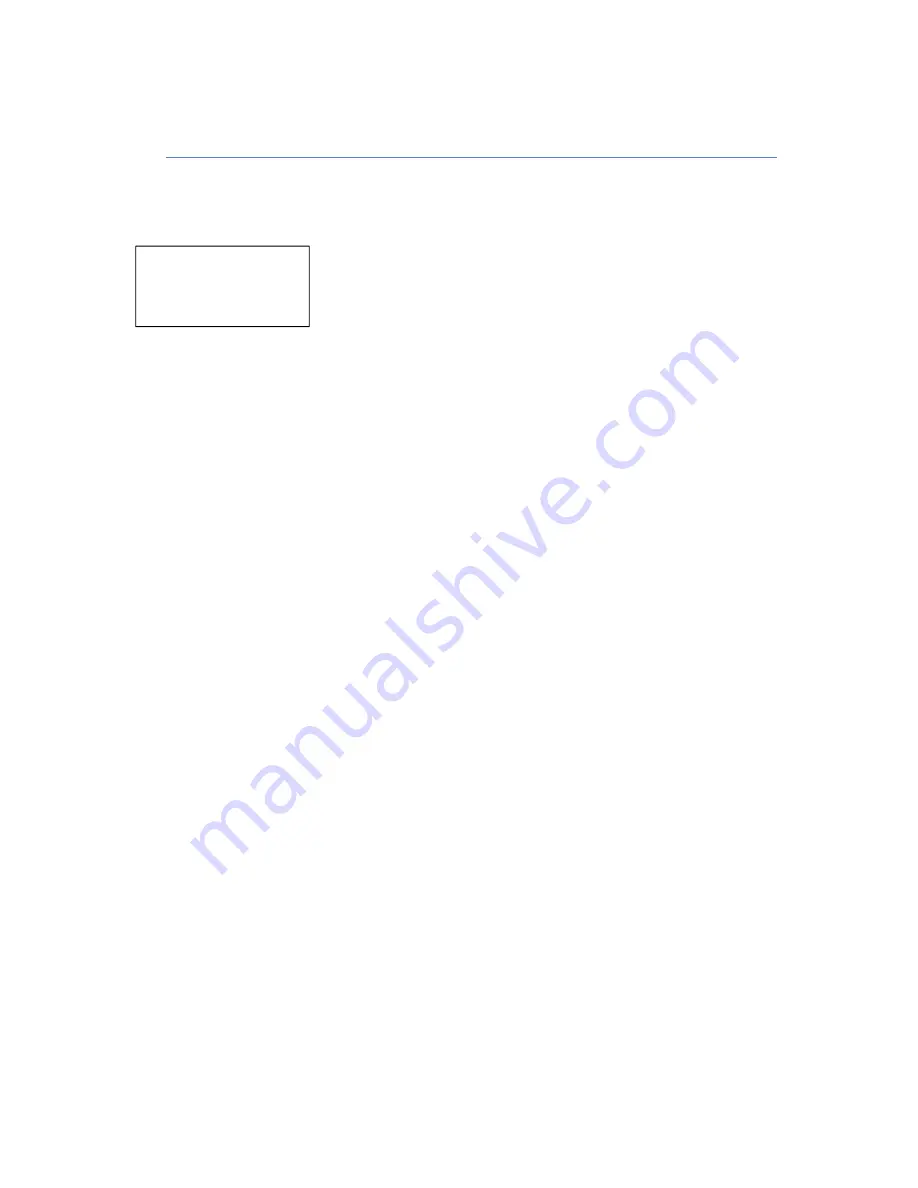
Foil
Score: 5 - 12
<<<Menu
-Pts>>>
2. Match Screen
<<< LB - Open Menu Screen
Enable scoring / minus point - RB >>>
Once the match has started the chosen weapon will be shown at
the top of the screen. To change to another weapon simply turn
the SmartBox off and on again.
Pressing LB opens the options menu. Pressing RB enables
automatic scoring which will be shown underneath the weapon
type. In épée, double hits will add one point to both scores.
However, in foil and sabre only a single coloured light on the box
will award a point; therefore if both players hit simultaneously,
whether on or off target, it will not affect either score (see Scoring
FAQs).
In this event, to add a point to a player they must hit the other
player’s lame with their weapon to get a single light on the
SmartBox.
To deduct a point from either player press RB, the bottom line of
the screen will now display <<< Left
Right>>>. Press either LB or
RB to deduct a point from the relevant player.
Содержание SmartBox
Страница 2: ......




























