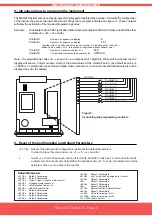FEMA ELECTRÓNICA - Page 4
User¨s Manual - Series MAG983-X
7.1 .- Sensor Type MECHANICAL CONTACT
Select Jumpers ADF
«INPUT1»
terminals 5 (Signal) and 3 (Common)
«INPUT2»
terminals 6 (Signal) and 3 (Common)
Note -. close internal jumpers J,K. See section 4.2
7.2 .- Sensor Type NPN or PNP
NPN .-
Jumpers ADF
PNP .-
Jumpers ABCDF
«INPUT1»
terminals 5 (Signal), 3 (Common) y 4 (Vexc)
«INPUT2»
terminals 6 (Signal), 3 (Common) y 4 (Vexc)
7.3 .- Sensor Type NAMUR
Select Jumpers BCDF
«INPUT1»
terminals 5 (Vexc), 4 (Signal)
«INPUT2»
terminals 6 (Vexc), 4 (Signal)
7.4 .- Sensor Type PICKUP
Select Jumpers AE
«INPUT1»
terminals 5 (Signal) y 3 (Common)
«INPUT2»
terminals 6 (Signal) y 3 (Common)
Note .- Input2 will be Mechanical Contact. It can not be configured
for PICK-UP type
7.- Connections for input signals and Signal Type selection______________________
MECHANICAL CONTACT
at «INPUT1»
SENSOR NPN or PNP
at «INPUT1»
0 Vdc
+10 Vdc
Signal
SENSOR NPN or PNP
at «INPUT2»
0 Vdc
+10 Vdc
Signal
SENSOR NAMUR
at «INPUT1»
Signal
+10 Vdc
SENSOR NAMUR
at «INPUT2»
Señal
+10 Vdc
SENSOR PICK-UP
at «INPUT1»
Señal
0 Vdc
SENSOR PICK-UP
at «INPUT2»
MECHANICAL CONTACT
at «INPUT2»
7 6 5 4 3
7 6 5 4 3
7 6 5 4 3
7 6 5 4 3
7 6 5 4 3
7 6 5 4 3
7 6 5 4 3
7 6 5 4 3