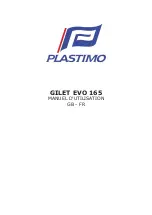Keep holding the button on your Boat Unit until
a yellow light flash every 3 seconds and a sound
signal is repeated every 6 seconds.
When the yellow light flashes every 3 second
and the sound signal repeats every 6 seconds,
you have successfully engaged Override Mode.
The Override Mode will time out after 8 hours to
prevent the boat engine from being able to start
if the Override Mode has been engaged
unintentionally or the boat is left unobserved.
In Override Mode, the engine will NOT stop in
the event that you fall over board! Only use
Override Mode in needed situations and drive
your boat carefully. Limit your driving without
the MOB Unit and recover/change battery in
your MOB Unit to connect as soon as possible.
WARNING
The Moor Mode assists you as the driver when in
need to go out of range, but still need to have the
engine running. This can be very helpful when
operating a boat alone, and in the need to do
cordage back and forth while mooring. In the event
that you would fall overboard, the system will add
security be stopping the engine after 2 minutes
Moor Mode
In the event you as the driver need to exit the boat while mooring or
performing other needs, engage Moor Mode. WiMEA will be in
standby for 2 minutes, allowing you to go out of wireless range
without the engine being stopped.
NOTICE
1. Start with being connected to the Boat Unit with
your MOB Unit.
2. Press & Hold the button on the MOB Unit for at
least 3 seconds.
3. A yellow light and sound signal will flash and sound
every 2 seconds, you are now in Moor Mode.
4. The Moor Mode will time-out after 2 minutes.
5. If you are within wireless range from your Boat
Unit the system will automatically reconnect to the
MOB Unit. If you are outside of range (normally
10 meter or more from the Boat Unit) from your
Boat Unit, the system will shut down the engine to
prevent the engine from running unintentionally.
6. Reconnect from Moor Mode by clicking once on
the MOB Unit while Moor Mode is active and your
MOB Unit is within 10 meters from your boat. This
establishes normal connection.
Engage Moor Mode
20
21
Содержание WiMEA
Страница 1: ...T R D L S D D M A N N S K N A P P W I R E L E S S K I L L S W I T C H WiMEA Owner s Manual...
Страница 3: ...WiMEA8 Protocol Pioneering Wireless Technology 4 5...
Страница 5: ...WiMEA Quick Guide 8 9...
Страница 13: ...WiMEA Install Guide 24 25...
Страница 25: ...WiMEA Hurtigveiledning 48 49...
Страница 32: ......
Страница 33: ...WiMEA Installasjonsguide 62 63...
Страница 44: ......