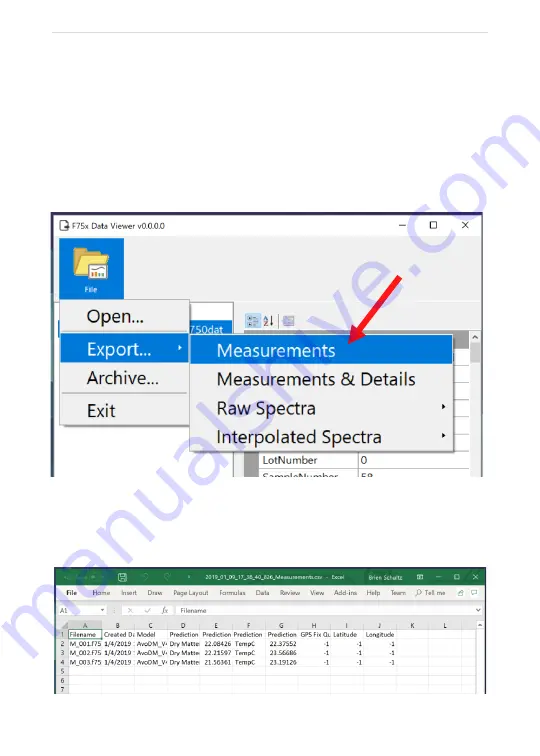
P a g e
|
30
7. Browse to the Lots folder on the SD Card and select the data
files to view.
8. Click the
File
icon or press Alt+F
9. Select
Export…
10. Select
Measurements
This will export the data to a CSV file that can be opened with
Excel or another similar application…