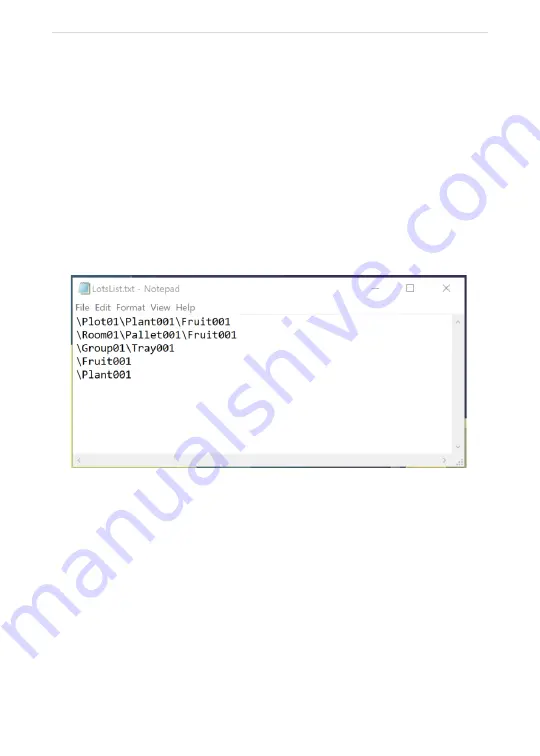
P a g e
|
23
Updating Lots from Your PC
1.
Turn off the device.
2.
Remove the SD Card from the device.
3.
Insert the SD Card into your PC.
4.
Launch the Notepad app.
5.
Open the file LotsList.txt under the root of the SD Card.
6.
Each line entered here will display on the device as a
lot.