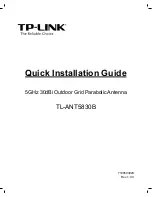OBID i-scan
®
Installation
ID ISC.ANT800/600-DA
FEIG ELECTRONIC GmbH
Page 30 of 38
M50101-0de-ID-B.doc
E N G L I S H
10.4 Setting the antenna tuner
The jumpers on the ID ISC.ANT800/600-DA antennas are factory set as shown below. The
settings should be verified for each antenna.
Table 5: Jumper settings on the tuner boards
Function
Jumper
Position
1
Ω
Q-resistance (jumpered)
JP1
closed
2
Ω
Q-resistance
JP2
open
JP3
closed
Note: See also the installation guide for the ID ISC.DAT (M40401-xde-ID-B) dynamic antenna
tuner on the OBID i-scan
®
CD.
10.5 Tuning the antenna
To tune the antenna, open the ISOStart software and first read out the current Reader
configuration:
Step
Procedure
Note
1
Start ISOStart Software
2
Run „Detect“ ...
3
...Follow the „New-File
Assistant“ ...
4
...and read out the current
Reader configuration
Содержание OBID i-scan ID ISC.ANT800/600-DA
Страница 21: ......