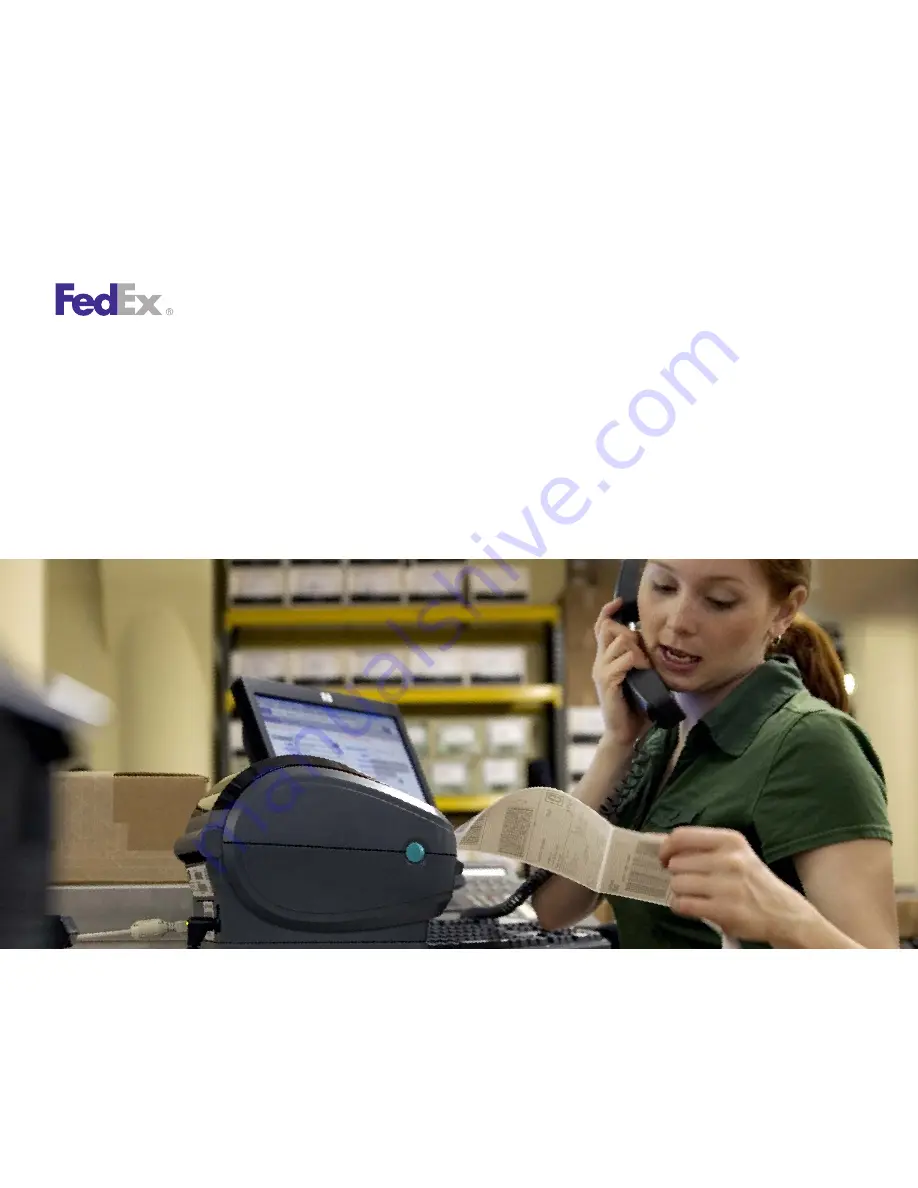Отзывы:
Нет отзывов
Похожие инструкции для ZP 500

F1 Series
Бренд: SA Страницы: 5

PowerShot S330 Digital ELPH
Бренд: Canon Страницы: 2

PowerShot S400 Digital Elph
Бренд: Canon Страницы: 271

PowerShot S95
Бренд: Canon Страницы: 6

PowerShot S330 Digital ELPH
Бренд: Canon Страницы: 25

CLP-680ND: CLP-775ND
Бренд: Samsung Страницы: 2

M1
Бренд: Pandigital Страницы: 2

CubePro
Бренд: 3D Systems Страницы: 26

CubePro
Бренд: 3D Systems Страницы: 39

WorkSeries 200 Series
Бренд: 3D Platform Страницы: 9

AC122
Бренд: Ricoh Страницы: 278

M6500 series
Бренд: Pantum Страницы: 126

275C - SRP Two-color Dot-matrix Printer
Бренд: BIXOLON Страницы: 100

WorkCentre M55
Бренд: Xerox Страницы: 3

ID MAKER Zenius
Бренд: IDVille Страницы: 66

MantraJet 1100
Бренд: Yurex Страницы: 29

6250N - Phaser Color Laser Printer
Бренд: Xerox Страницы: 467

Ilumina GL
Бренд: Xante Страницы: 106