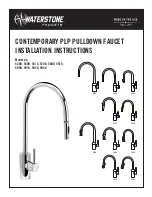P a g e
|
12
Battery Replacement
Replace battery when RED LED indicator flashes
rapidly or when flusher stops functioning.
i. Turnoff the water supply.
ii. Disconnect the battery box from the
sensor.
iii. Remove the battery holder
iv. Using a Philips screw driver remove
the battery cover and the batteries.
v. Replace 4 AA batteries
vi. Place back the battery cover and
fasten the four Phillip screws to
secure the cover.
vii. Connect the battery holder to the
sensor and place the battery holder
inside the junction box.
viii. Place back the battery holder onto
the battery bracket.
Содержание ASF-0010
Страница 5: ...P a g e 5 Parts List ...