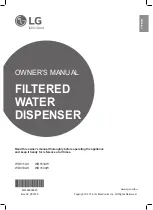21
10. MENUS AND NAVIGATION
10.1 Keypad and Buttons
The keypad is the user interface point and allows for control of the dispenser and navigation of the menus.
Please review the keypad layout (
Figure 10.1
) to familiarize yourself with the interface.
10.2 Process Buttons
The first 4 buttons on the left of the keypad (
Figure 10.1
) are process buttons and are double-acting switch-
es. Pressing the button once activates the process; pressing the button a second time deactivates the pro-
cess. Take care not to double press the buttons when first activating a process. The buttons all operate the
selected barrel which is selected by pressing the BARREL 1 or BARREL 2 buttons.
RUN/OFF
The RUN/OFF button initiates the freeze process and can wake the dispenser if
it is in sleep mode. After pressing this button, the beater motors will run for five
seconds before the compressor starts. RUN also maintains the flow of product
into the barrels when needed. Always press the DEFROST button first to base-
line the dispenser.
OFF turns off all the machine's refrigeration and chamber refill systems. All of the
electronic controls are still active.
BEATER
The BEATER button activates the beaters inside the barrels. The beaters can be
activated to mix the slurry.
Note:
The beaters start automatically when the RUN or DEFROST buttons are
pressed.
DEFROST
The DEFROST button allows the user to manually defrost the barrel. Because
the dispenser automatically defrosts during the day, it is not necessary to defrost
manually. However, this button provides the option to do so if desired.
FILL
The FILL button activates the solenoid valves that allow product to flow into the
barrels (providing the pressure in the barrel is low enough to allow a fill). Each
barrel should be filled to 90% of capacity (level with the pressure relief valve)
prior to start-up.
BARREL
2
BARREL
1
SELECT
RUN/OFF
BEATER
FILL
DEFROST
SCROLL
Figure 10.1 Keypad