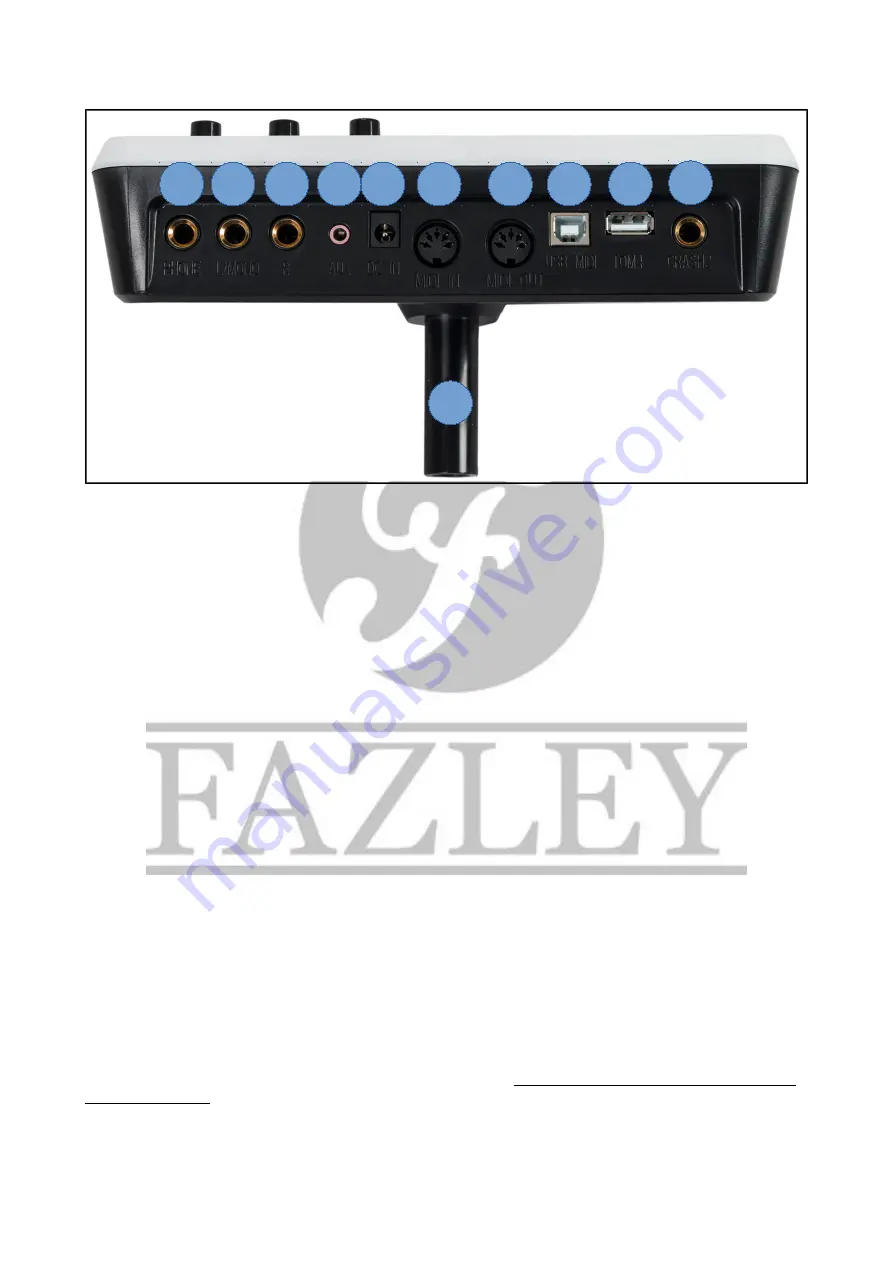
Connecting the drum module
1. Phone
Headphone output equipped with a TRS jack plug connector
2. L/mono main output
Main output, suitable for connecting an active speaker, mixer or audio interface. Equipped with a TRS jack
plug connector.
3. R main output
This is the output for the right channel if you want to send the stereo output to an active speaker set, mixer or
audio interface. Equipped with a TRS jack plug connector.
4. AUX IN
The AUX IN connector is for connecting an external line source such as a tablet, smartphone, MP3 player,
computer, and so on so you can play along with your favourite music. There is a separate volume control on
the drum module for the AUX. Equipped with a TRS mini jack plug connector.
5. DC IN
The DC in connector is used for supplying power to the drum module via the included power adapter.
6. MIDI IN
The electronic drum module can be triggered by an external MIDI device such as a pad controller or MIDI
keyboard. You can find more information about this later on in this manual. Equipped with a 5-pin DIN.
7. MIDI OUT
The MIDI OUT connection can be used to convert the data from the trigger pads and mesh head to a MIDI
signal that can be sent to an external device. This will be explained in more detail later on in this manual.
Connect via 5-pin DIN.
8. USB MIDI
The drum module can used as a MIDI device when connected directly to a computer or laptop. Use it to play
a drum plugin or trigger certain sounds in your DAW (Digital Audio Workstation). Connect via USB type B
port.
9. TOM 4
It is possible to add a fourth (not included) tom to this connector. You can not plug in any other USB source
to this USB- input.
All information and illustrations shown in this user manual are subject to change without further notice.
User manual version: 1.0
Creation date + author initials: 05-05-2015 RV Revision date + author initials:
1
3
2
4
5
6
7
8
9
10
11























