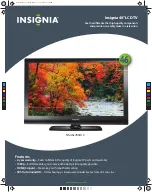6
Rear view
1.
DC IN
: Connect to the AC adapter.
2.
USB service port:
For factory service only.
3.
HDMI ports:
Connect to any HDMI source.
4.
VGA
: Connect to any standard VGA source.
5.
PC-AUDIO IN
: Connects to standard PC sound cards (For use in VGA mode only).
6.
Coax
: Coaxial Digital Audio output.
7.
Headphone jack:
Connect a pair of headphones or external speakers.
8.
YPbPr
: Connect to any Component video source.
9.
AV IN:
Connect to any Composite video source.
10.
Line audio jacks:
Connect to any line audio source. (Note: Both Composite and Component
video share these audio input jacks.)
11.
75 Ohm coax input:
Connect to an antenna or cable source.
Wall Mounting
The TV is provided with mounting holes for a VESA approved wall mounting bracket (not
supplied). To remove the base, first place the TV screen side down on a table covered with a soft
towel to avoid damaging the screen. Remove the two phillips screws on the back of the base. Next,
remove the single phillips screw inside the bottom of the base. You can then remove the base from
the TV.
When attaching the TV to a wall mount, do not use screws that will penetrate into the TV more then
3/8 of an inch. Longer screws may damage your TV’s internal components.
1
2
3
4
5
6
7
8
9
10
11
USB
IN
PC-AUDIO
DC IN
AV IN
Содержание F19BL-TV
Страница 1: ......
Страница 2: ......
Страница 4: ...2 Safety information Correct disposal of this Product in ...