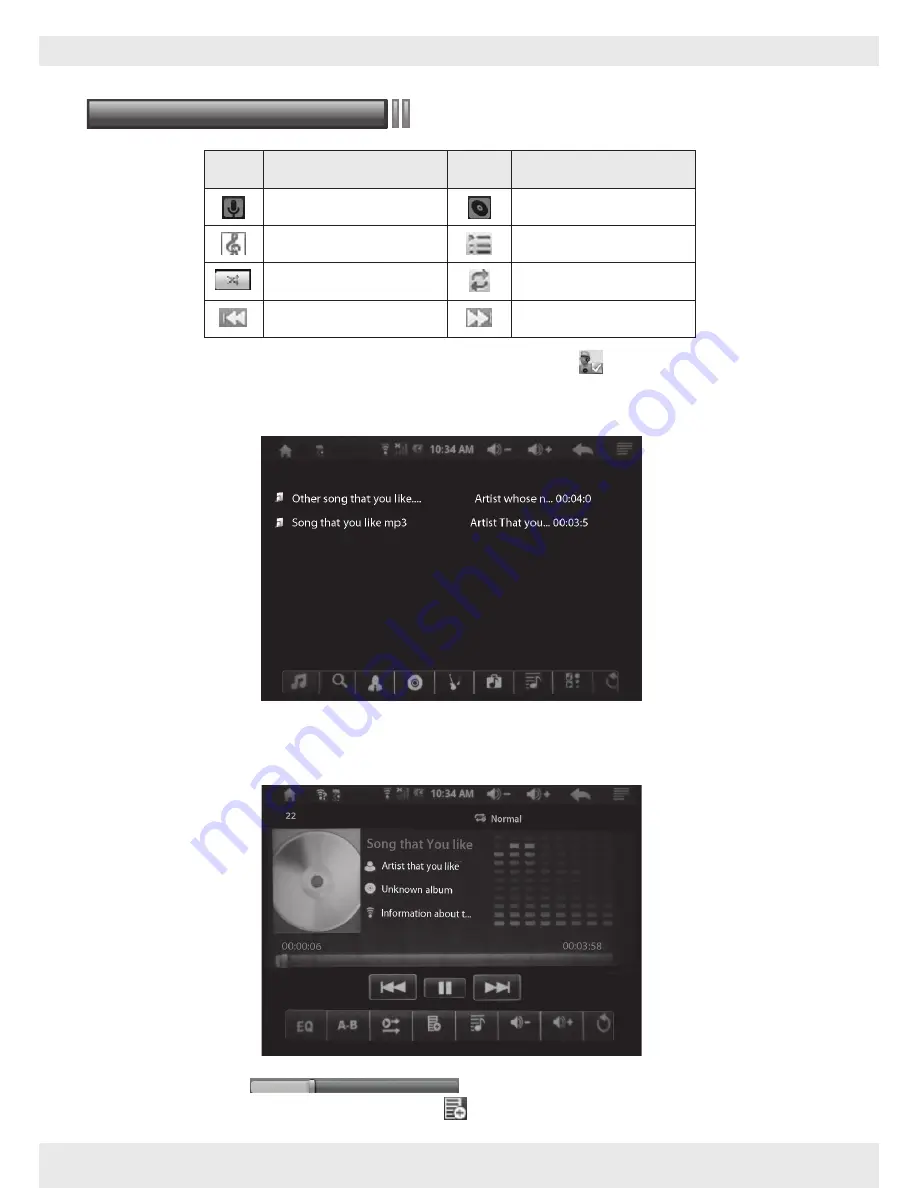
FAVi A3-WiFi User Guide
FAVI Entertainment
18
In the application menu or on the desktop, click the audio player icon to launch the audio player. If
there are no music files in the audio player playlist, the system will automatically load any music files from
the micro SD card into the audio playlist.
Drag the progress bar to adjust audio playback progress.
In the music playing interface, tap the playlist icon to enter into the audio playing list.
Scroll down to the song you want to select and either click on it with the mouse arrow or press the “OK”
button on the proejctor. The screen below will appear and the file will begin playing.
Music player butttons description
Button
Button
Function
Artist
Song
Random play
Play the last song
Function
Album
Playing music list
Loop playback
Play the next song



























