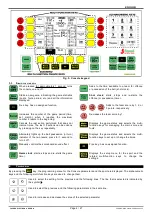ENGLISH
1.
I
NTRODUCTION
C
ONSOLE
-320
can be used to control multiple electronic scoreboards for various sports and is available in two models:
•
Item 230A
: C
ONSOLE
-320 with cable connected control for multiple scoreboards;
•
Item 230B
: C
ONSOLE
-320 with cable connected plus radio control for multiple scoreboards.
The front screen (graphic display), where all the data shown on the scoreboards is displayed, and the durable membrane
keyboard used to key in the data provide easy, direct and efficient control for the various demands of different sporting events.
A limited number of simple menus and sub-menus displayed on the screen and easily brought back into view using special
keys make it possible to manage team and player points, fouls and penalties, game timers and to set up the variables for the
sport and the Console.
The console provides total management of all statistics, making it possible to assign the number, name, on-field status, points
scored and number of fouls for each player on six different teams.
1.1
P
OWER
SUPPLY
For wall power, use the adaptor (100-240V) supplied with the console (Item 234).
For battery power, use an optional 12V battery (Item 828-A); it typically lasts over 35 hours. We recommend recharging it after
every use with the appropriate battery recharger (Item 829): do not leave the battery discharged because damage may ensue.
1.2
C
ONNECTIONS
The following connectors for connecting with external devices are located on the back of the Console (see Fig. 1):
a. The Console power socket (Power IN), where the supplied adaptor output is plugged in (Item 234).
b. A USB socket to connect to the PC for software
updates.
c. Two sockets for 6-wire telephone jacks (RJ-11) to
connect to two external consoles for managing the
game timer (GAME CLOCK Console) and the shot
timer (SHOT CLOCK Console).
d. Two identical serial outputs (Data Serial Outputs) for
8-wire telephone jacks (RJ-45) through which the data
is transmitted to the scoreboard displays.
For distances up to 50m, the connection to the scoreboard displays can be made using a normal 8-wire flat telephone cable
with RJ-45 jacks. For longer distances, the use of a standard direct electrical cable (EIA/TIA-568A/B) is recommended; in
locations where there are electrical devices that create significant interference (such as motors, air-conditioners, inverters,
radio links, etc.), Figure 2 shows the recommended method for connecting the individual wires of the electrical cable.
Avoid passing the cable through the same cable conductor used for the power grid cables.
8. brown
7. white-brown
6. blue
5. white-blue
4. orange
3. white-orange
2. green
1. white-green
1. white-green
2. green
3. white-orange
4. orange
5. white-blue
6. blue
7. white-brown
8. brown
Fig. 2: Connecting to network connections (RJ-45)
1.3
E
XTERNAL
CONSOLES
FOR
GAME
CLOCKS
Each of the RJ-11 connectors can be connected to an optional external
console (
Item 232
:
Time Console-02
), equipped with two small levers to
facilitate handling of the game timers:
•
the console connected to the “GAME CLOCK Console” controls the
game time and, in addition to starting and stopping the timer, also
allows manual activation of the sound effect produced by the
scoreboards;
•
the console connected to the “SHOT CLOCK Console” controls the
possession time (offence play); a small lever controls the count while
the other sets it to the starting value that remains displayed until the
lever is pressed down. Releasing it causes the time display to
disappear when the timer is blocked.
On basketball, with the time count inactive, the “LOAD” lever loads
alternatively 24 and 14 seconds.
It should be noted that the commands for these two consoles override the
commands entered through the
C
ONSOLE
-320
keypad.
FAVERO ELECTRONIC DESIGN
Page 2 / 27
230-M05-EN Console-320 Handbook
Fig. 1: Back side of C
ONSOLE
-320
Fig. 3: External console for game clock
(Item 232: Time Console-02)