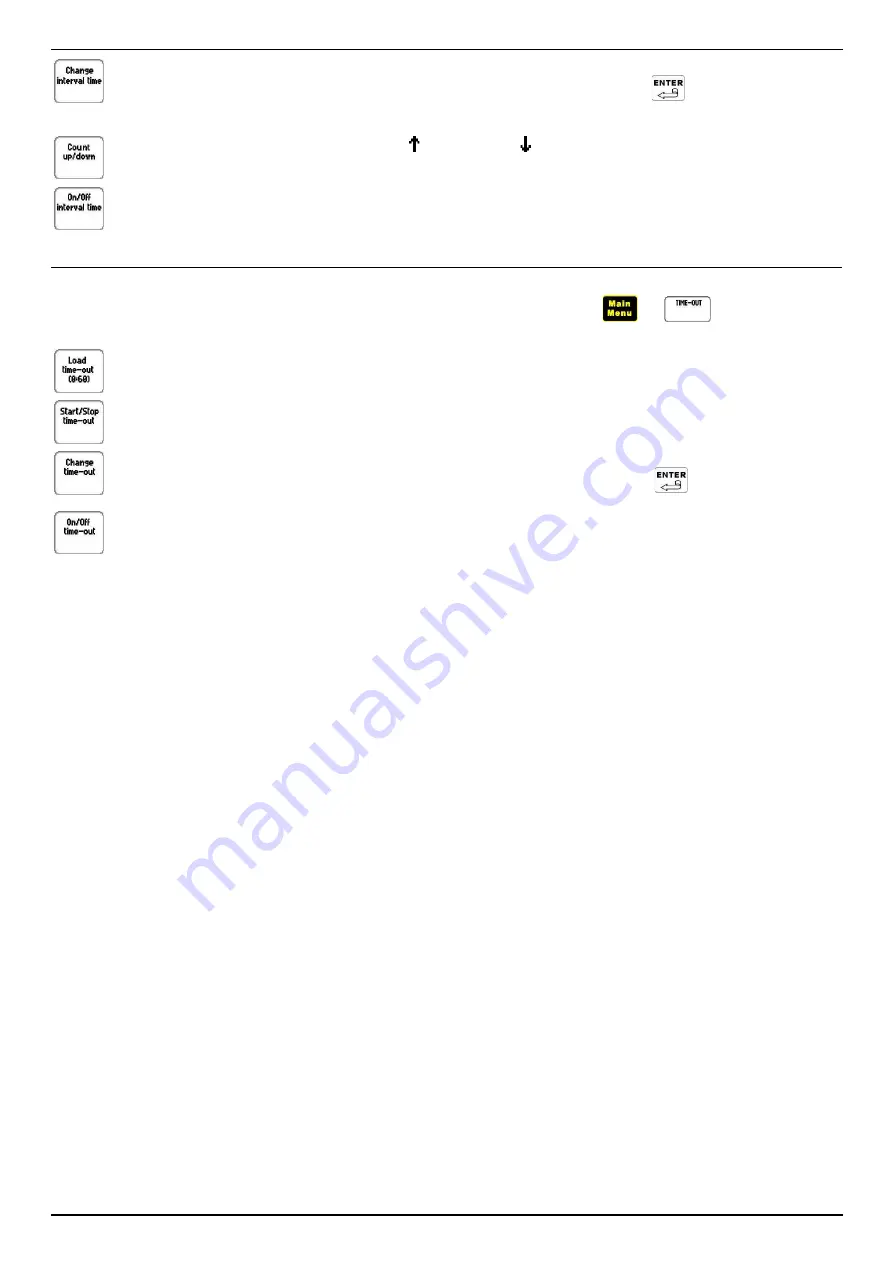
ENGLISH
Changes the current interval time:
•
using the alphanumeric keys, enter the minutes [0-99] and then confirm by pressing
;
•
then repeat these steps to enter the seconds [0-59].
Switches the time count mode from increasing [ ] to decreasing [ ] and the other way around.
Toggles the display of the interval time on and off.
12.4
T
IMEOUT
From the sport setup menu, a sound effect can be programmed to announce that the timeout period is about to expire.
The timeout is displayed in the place of the game clock; to control it, press the key
: the following multi-
function keys appear.
Loads the timeout with the value (shown between parentheses) programmed from the sport setup menu.
Starts, stops and restarts the timeout clock.
Changes the current timeout value:
•
using the alphanumeric keys, enter the seconds [0-99] and then confirm by pressing
.
Stops the timeout clock and toggles the timeout display on and off.
FAVERO ELECTRONIC DESIGN
Page 24 / 27
230-M05-EN Console-320 Handbook




































