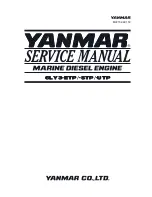20
Fastech Co.,Ltd.
10. Control signal input/output Description
◆
◆
CW, CCW Input
This signal can be used to receive a positioning pulse command from a user-side host
motion controller. A user can select 1-pulse input mode or 2-pulse input mode.
◆
◆
Alarm Reset Input
When a protection mode has been activated, a signal to this Alarm Reset input cancels
the Alarm output.
[Caution] If Alarm Reset input signal still remains [ON], motor will be Free state.
Keep in mind to change [ON]
→
[OFF] state.
It operates reversely compare to Normal mode, when you set Inverse mode.
◆
◆
Motor Free Input
This input can be used only to adjust the position by manually moving the motor shaft
from the Ioad-side. By setting the signal[ON], the driver cuts off the power supply to the
motor. Then, one can manually adjust output position. When setting the signal back
to[OFF], the driver resumes the power supply to the motor and recovers the holding
torque. When driving a motor, one needs to set the signal[OFF]. In normal operations set
the signal [OFF] or disconnect a wire to the signal.
It operates reversely compare to Normal mode, when you set Inverse mode.
CW(Pin:1, 2), CCW(Pin:3, 4)
Alarm Reset(Pin:8)
Input signals of the drive are all photocoupler inputs. The signal shows the status of internal
photocouplers.
[ON: conduction], [OFF: Non-conduction], not displaying the voltage levels of the signal.
10.1 Input signals
Содержание Ezi-STEP-BT-42 Series
Страница 1: ...www fastech co kr...
Страница 2: ...www fastech co kr Operating Manual...
Страница 23: ...Fastech Co Ltd MEMO...
Страница 24: ...MEMO...