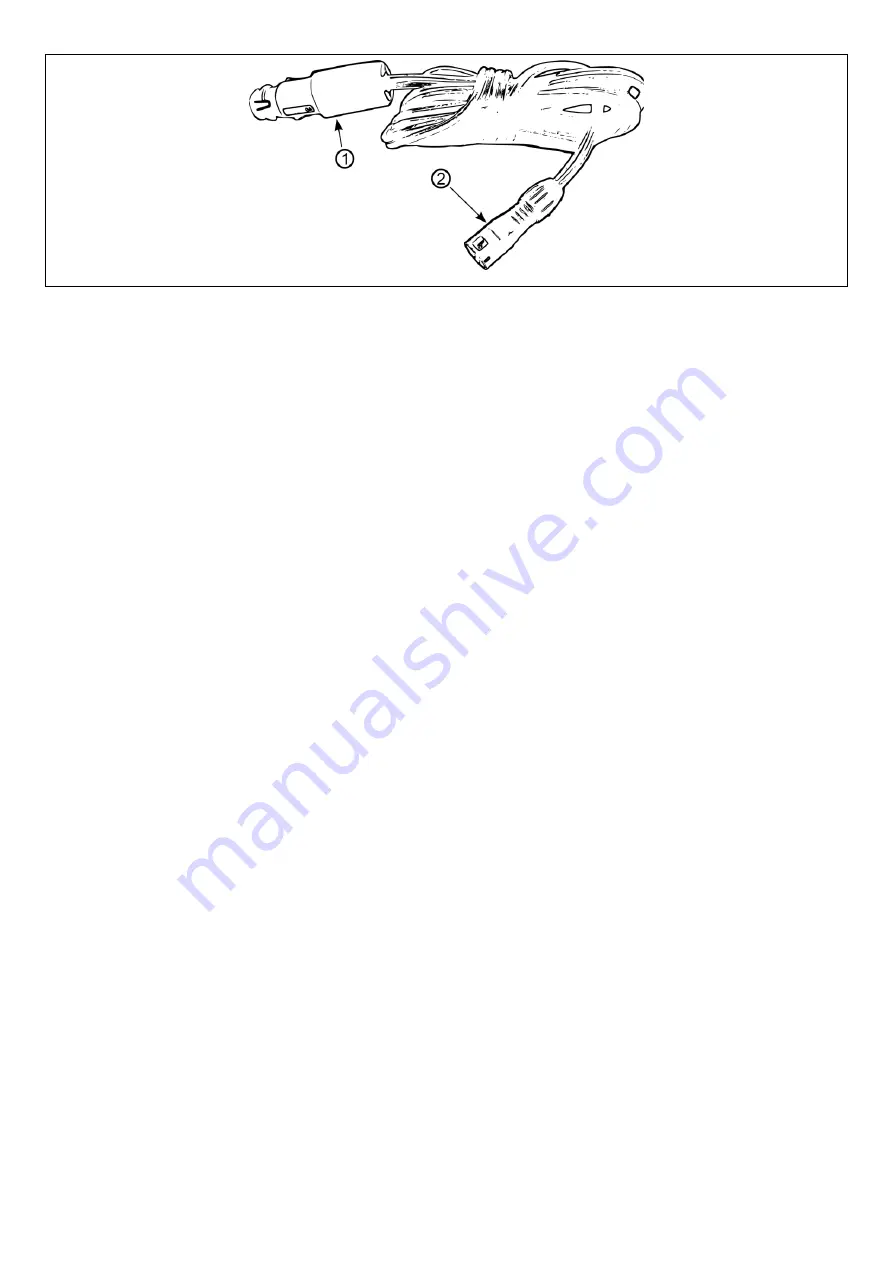
- 6 -
Illustration 1-6: 12V power cable
If the correlator is operated through the power cable, the accummulator is also charged at the same time.
This means that both the accummulator of the correlator box and the accummulator of the laptop (if supplied
by F.A.S.T.) are charged while the device is being operated.
Another mode of operation is the accummulator-based operation of the device, i.e. both the laptop and the
correlator box are supplied with power through the in-built accummulators. This operation mode is indicated
by the accummulator LED (see Illustration 1-4,
point 8
) on the control panel. As the laptop and the
correlator box are equipped with two separate accummulators, these two accummulators can be exhausted at
different points of time. If the laptop accummulator has run out of power, a message will occur on the
display irrespective of the programme currently used on the laptop. If the accummulator of the correlator
box has run out of power, this will be indicated through the correlator programme only, i.e. the correlator
programme has to be activated and operational so that the operator can receive the message concerning low
accummulator voltage.
When the accummulators are exhausted, they need to be re-charged either by connecting the 12 volts power
cable to the case or by applying the mains cables (part of the delivery). The advantage of the 12 volts power
cable is that both the correlator box and also the laptop are charged. The disadvantage is that re-charging the
accummulators of the correlator box takes a while and can thus not be recommended. Another, quicker
option is using the chargers. However, please keep in mind that, when using the chargers, the charger for the
correlator box (see Illustration 1-7) re-charges only the accummulator of the correlator box and not also the
accummulator of the laptop. The same happens when re-charging the accummulator of the laptop: only the
accummulator of the laptop is re-charged, but not the accummulator of the correlator box.
The power cables for the laptop and for the correlator box differ in shape and are equipped with different
plug-in connectors. In Illustration 1-7, the power cable for the correlator box is illustrated. The plug as
shown under
point 4
in Illustration 1-7 has to be inserted into the jack on the right-hand side of the
correlator case as shown under
point 3
in Illustration 1-5. The 100-240 volts mains cable can be
connected to a socket at
point 5



























