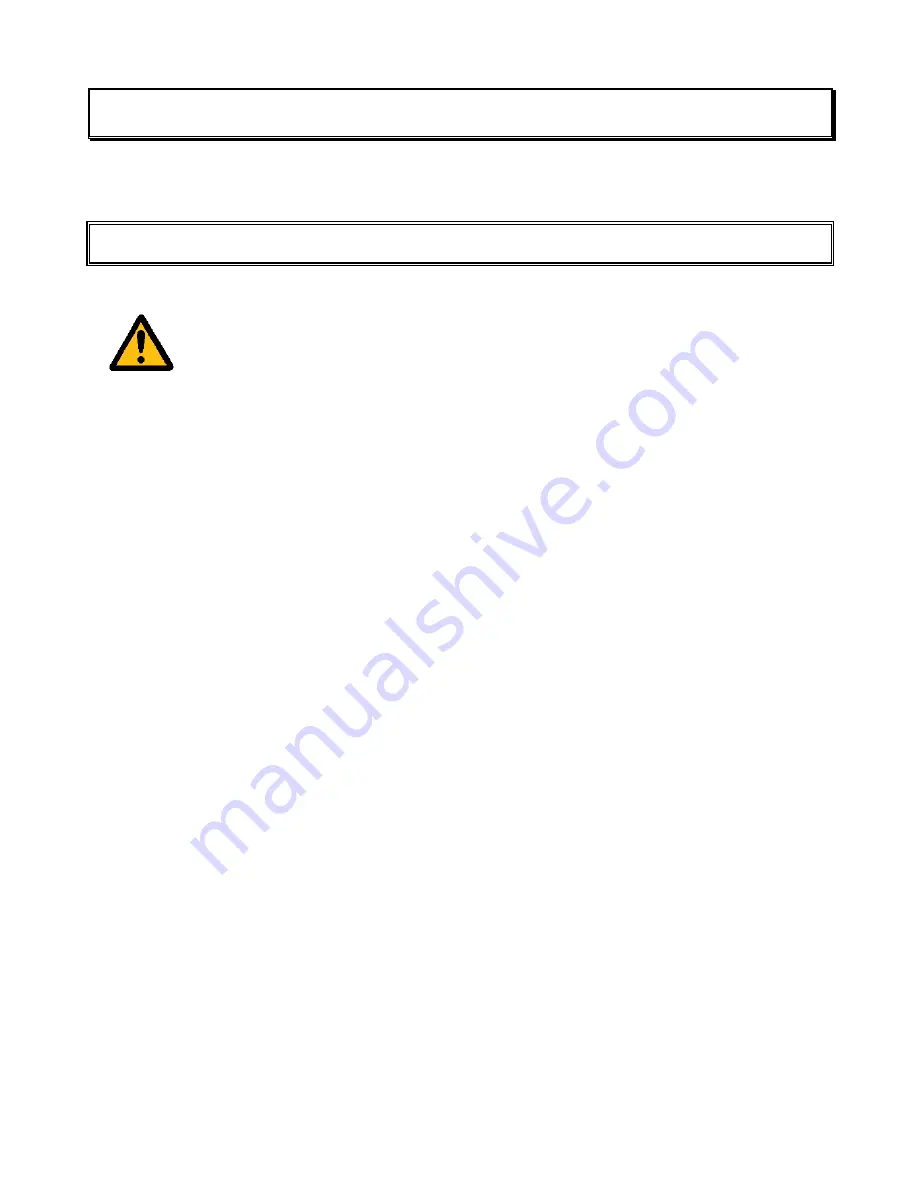
FV3000
5.Installation of Boards
Users may need to remove and install the boards for inspections or repairs. When removing and installing boards, observe
the precautions below and in each board
’
s operation manual.
5.1 Precautions
Caution
Be sure to remove static electricity from your body before touching the system.
The boards installed in the system are highly sensitive to static electricity. If electricity carried
on your clothes or body flows to the machine, that may result in damage to the components or the BIOS
setting information in CMOS. Touch a metal surface, such as a steel cabinet, and the FG terminal of the
machine to remove static electricity. Never touch the edge connectors, component terminals or soldered
surfaces.
Make sure that the power of the machine is OFF when removing or installing a board. (Refer to “2.3 How
to Turn Off the System”)
Make sure that the power cable and all other cables are disconnected from the machine.
If you try to remove or install a board with the power ON or with any of the cables connected, CMOS settings
may be destroyed, or the circuits of the board or the machine may be damaged due to micro currents.
If a board other than the one specified by FAST is installed, problems like those described below may
occur.
If such a board is used, FAST does not guarantee proper operation of the system.
1) The machine does not work.
2) Abnormal phenomena sometimes occur.
3) The machine is damaged.
A board may touch the adjacent boards depending on its shape. In that case, insert something electrically
insulating between the boards to prevent damage to the board or the machine, electrical shock, or fire.
- -
37
Содержание FV3000-W2K
Страница 8: ......
Страница 13: ...FV3000 3 Mounting Fittings 2 plates with six 3 mm screws ...
Страница 18: ...FV3000 8 ...
Страница 24: ...FV3000 14 ...
Страница 32: ...FV3000 22 ...
Страница 46: ...FV3000 36 ...
Страница 54: ...FV3000 44 ...
Страница 58: ...Ellipse hole 4 5x10 22 5 380 450 47 5 173 434 380 6 208 193 Appearance Diagram Vertically Setting ...
Страница 59: ...Appearance Diagram Horizontally Setting Ellipse hole 4 5x10 22 5 450 380 173 179 6 428 453 468 ...
Страница 64: ......
Страница 66: ...B 001680 1437 ...
















































