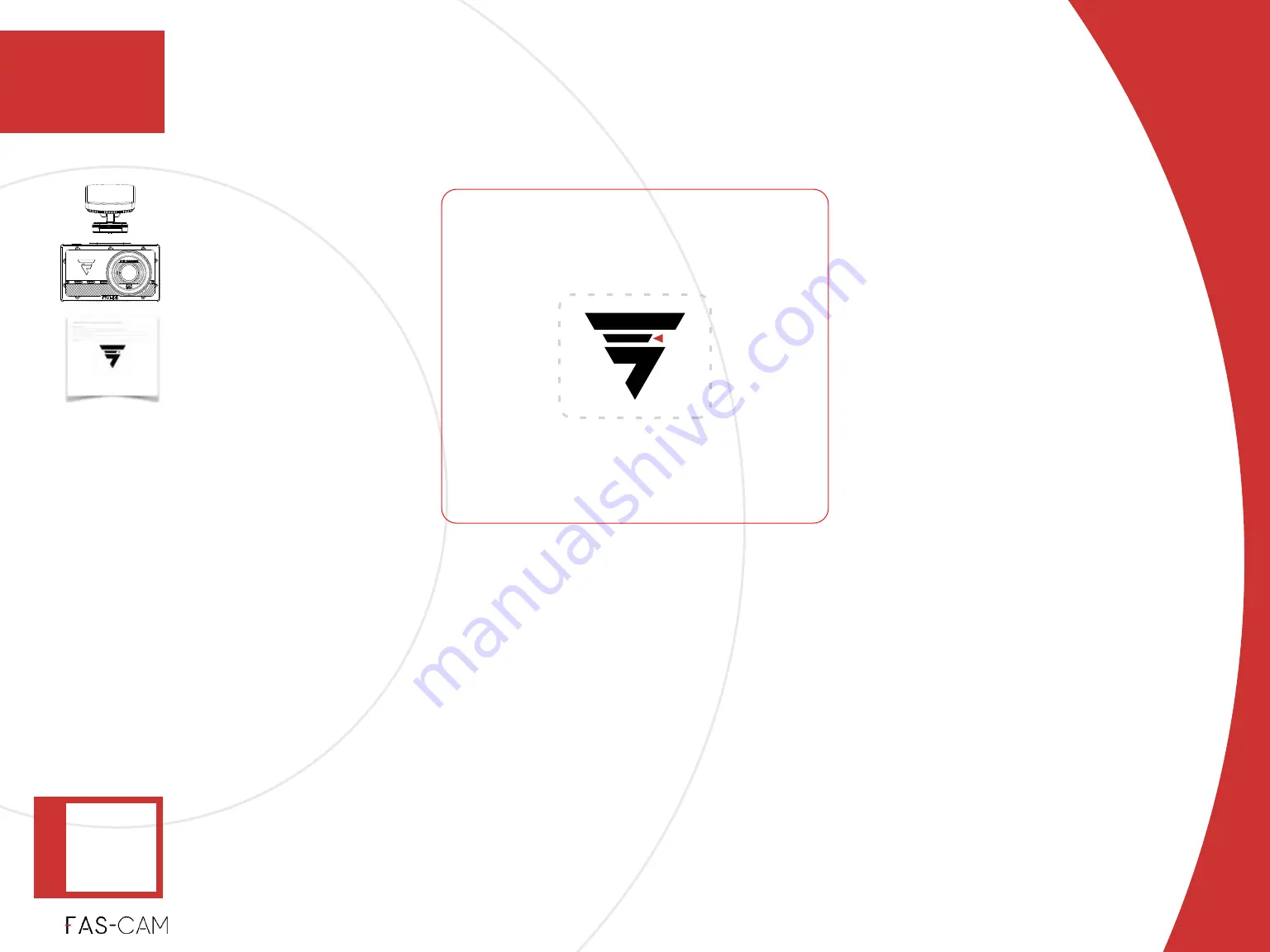
Installation
‣
4.1.5 Optional Electrostatic Film
4.1 F701-DR Front Camera Installation
4
4. Installation
ELECTROSTATIC FILM FOR THE 3M STICKY MOUNT
INSTRUCTIONS:
1. Measure and decide the designated installation area using the camera's viewfinder.
2. Thoroughly clean the applicable area using the alcohol wipe then dry with the dry wipe provided.
3. Peel the top of the film & apply the sticky side on the windshield. Apply pressure to the film and remove any air bubbles for a
strong bond to the windshield.
4. Securely attach the FAS-CAM Mount to the windshield on top of the electrostatic film in the dotted box and adjust the view
angle accordingly.
IMPORTANT:
Please ensure that the camera's field of view (lens) is NOT overlapping the electrostatic film. Otherwise, the video will
appear blurry.
‣
The electronic film is an optional step for those who do not wish to apply the 3M tape
directly onto the window. Using this static film, you can apply the mount on the
designated boxed area.
‣
Make sure the box on the electric static film is on the area you selected for the mount
placement.
‣
Peel the backing o
ff
the static film and apply it smoothly onto the clean surface. Push out
any residual bubbles.
‣
Peel o
ff
the 3M adhesive backing from the bottom of the mount and attach the mount into
the indicated box on the static film or the desired location on the windshield if applying
directly.
‣
Camera:
OFF
INDICA
TOR LIGHT
















































