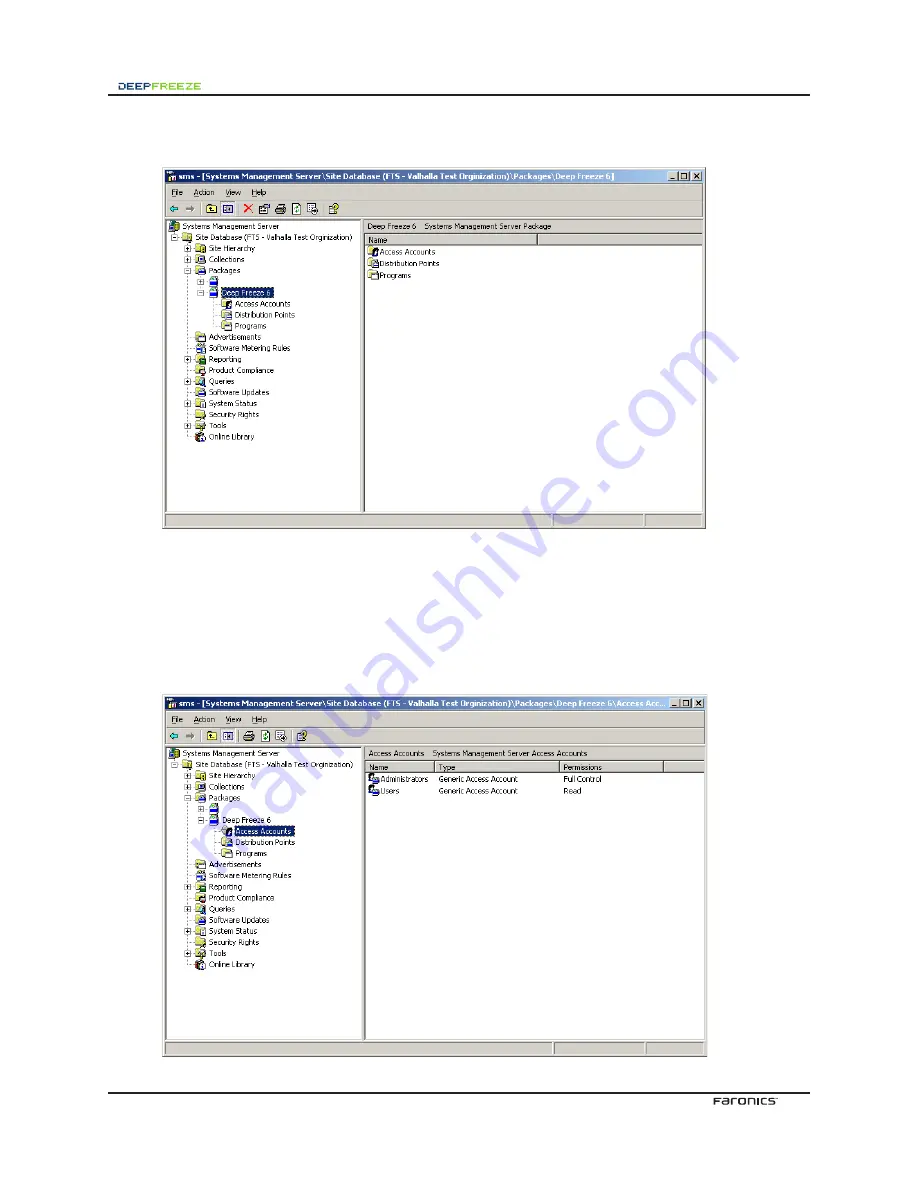
Once the package is created, it appears under the packages collection under the SMS Site database, as
shown below:
Configuring the Package
To configure the package, complete the following steps:
1. In the SMS Console, select the created package and double click on
Access Accounts
.
2. Give the appropriate permissions/ rights to the users that will be installing this package.
Leave the
Distribution Points
at the default setting.










