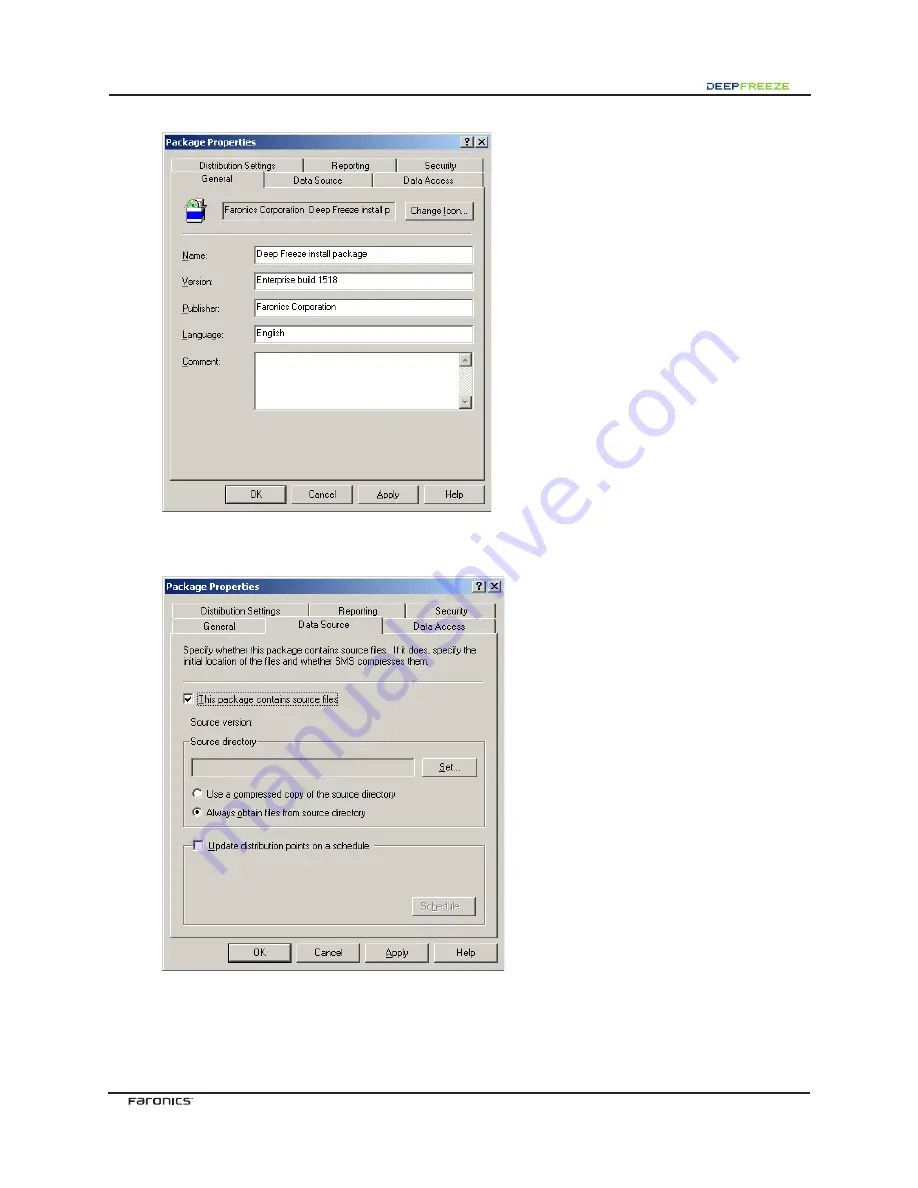
3. In the
General
tab of the
Package Properties
dialog, supply all necessary information.
4. Click the
Data Source
tab; the following screen appears:
5. Check the
This package contains source files
option. Click
Set...
in the
Source directory
field to
browse to the source directory location.
6. Choose one of the two available options to use a compressed copy of the source directory or
to always obtain files from the source directory, depending on where the files are located. All
other settings can be left as default.










