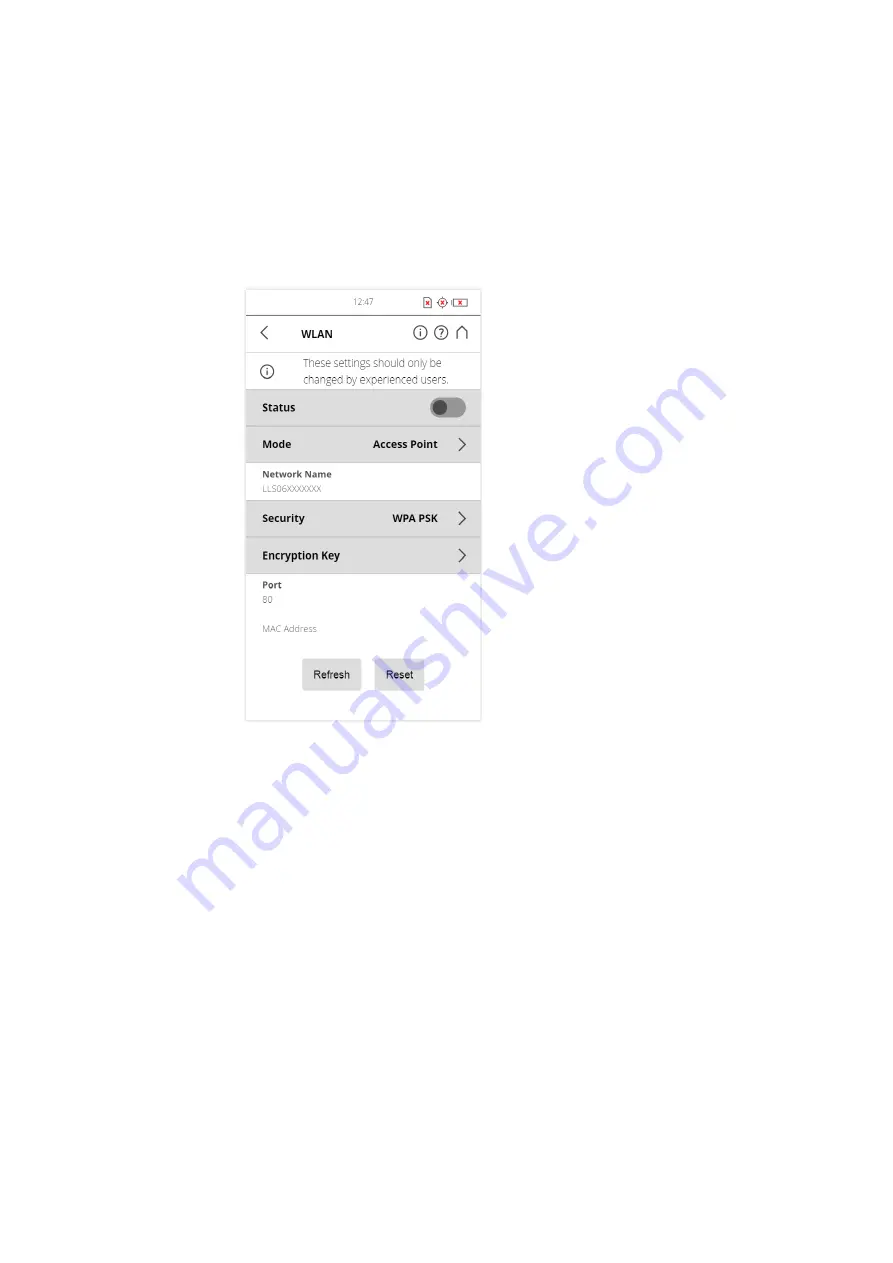
FARO
®
Laser Scanner Manual
96
Chapter 7: Controller Software
Reset
Tap this button to reset the WLAN settings to default.
If a connection cannot be established, the status will turn off immediately after
the message “Enabling” is displayed. Please check in particular the Network
Name and the Encryption Key when a connection in WLAN mode must be
established.
Access Point Mode
Settings
Figure 7-71: Access Point Mode Settings
The following section describes the additional or special settings for Access
Point Mode.
Network Name
The name of the network that the scanner will create. The scanner serial
number is used as the Network Name. Your remote device will display the
scanner with this name in the list of the wireless connections. If the scanner is
not listed, refresh the network list. After a few seconds the remote device will
find the scanner and display it in the list.
Scanner IP Address
The IP Address of the scanner is set. Use this IP to access the remote user
interface.
Содержание FocusM 70
Страница 6: ...FARO Laser Scanner Manual 1...
Страница 12: ...FARO Laser Scanner Manual 7...
Страница 58: ...FARO Laser Scanner Manual 53...
Страница 132: ...FARO Laser Scanner Manual 127...
Страница 146: ...FARO Laser Scanner Manual 141...
Страница 156: ...FARO Laser Scanner Manual 151 Chapter 12 Disposal Figure 12 114 WEEE Symbol...
Страница 166: ...FARO Laser Scanner FocusS Manual 161...
Страница 170: ...FARO Laser Scanner Manual 165...
Страница 172: ...FARO Laser Scanner Manual 167...
Страница 193: ...Appendix F Certifications...
Страница 194: ...F 1 CE Conformity...
















































