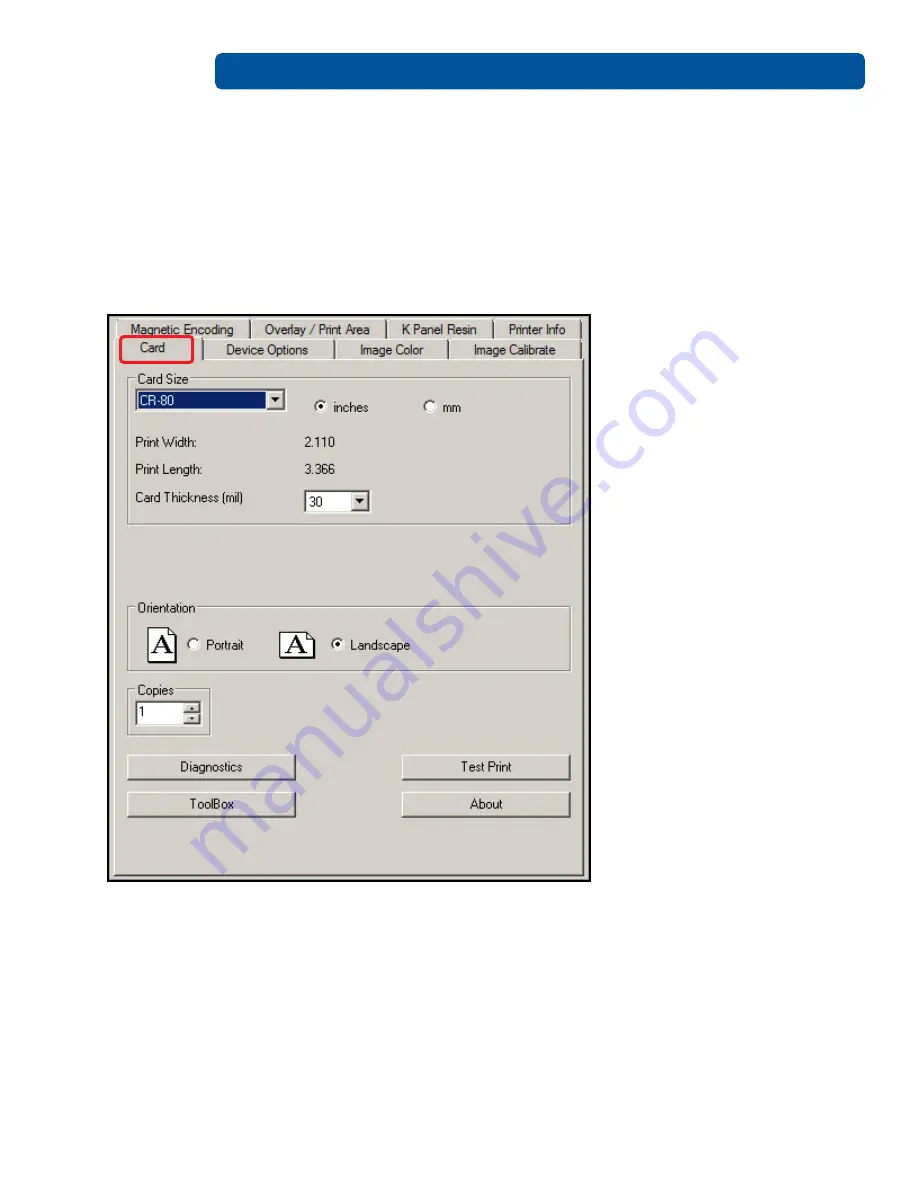
Printer Preferences
Page 4-2
PLT-01277, Version: 1.2
June 2014
4.1
Card Tab
Use this tab to select options for the card as well as diagnostics and calibration.
Important:
Never run cards with a contaminated, dull or uneven surface through the printer. Printing
onto such cards will ultimately lead to poor print quality. Always store the card stock in its original
packaging or in a clean, dust-free container. Do not print onto cards that have been damaged or
soiled.
Содержание C50
Страница 1: ......
Страница 6: ...Page vi PLT 01277 Version 1 2 June 2014 This page intentionally left blank...
Страница 11: ...June 2014 PLT 01277 Version 1 2 Page 1 5 Specifications 1 3 3 Safety Messages Taiwan...
Страница 18: ...Setup and Installation Procedures Page 2 2 PLT 01277 Version 1 2 June 2014 This page intentionally left blank...
Страница 52: ...Troubleshooting Page 6 6 PLT 01277 Version 1 2 June 2014 This page intentionally left blank...
Страница 56: ...Firmware Updates Page 8 2 PLT 01277 Version 1 2 June 2014 This page intentionally left blank...
Страница 57: ...PLT 01277 Version 1 2 April 2014 This page intentionally left blank...
Страница 58: ......
















































