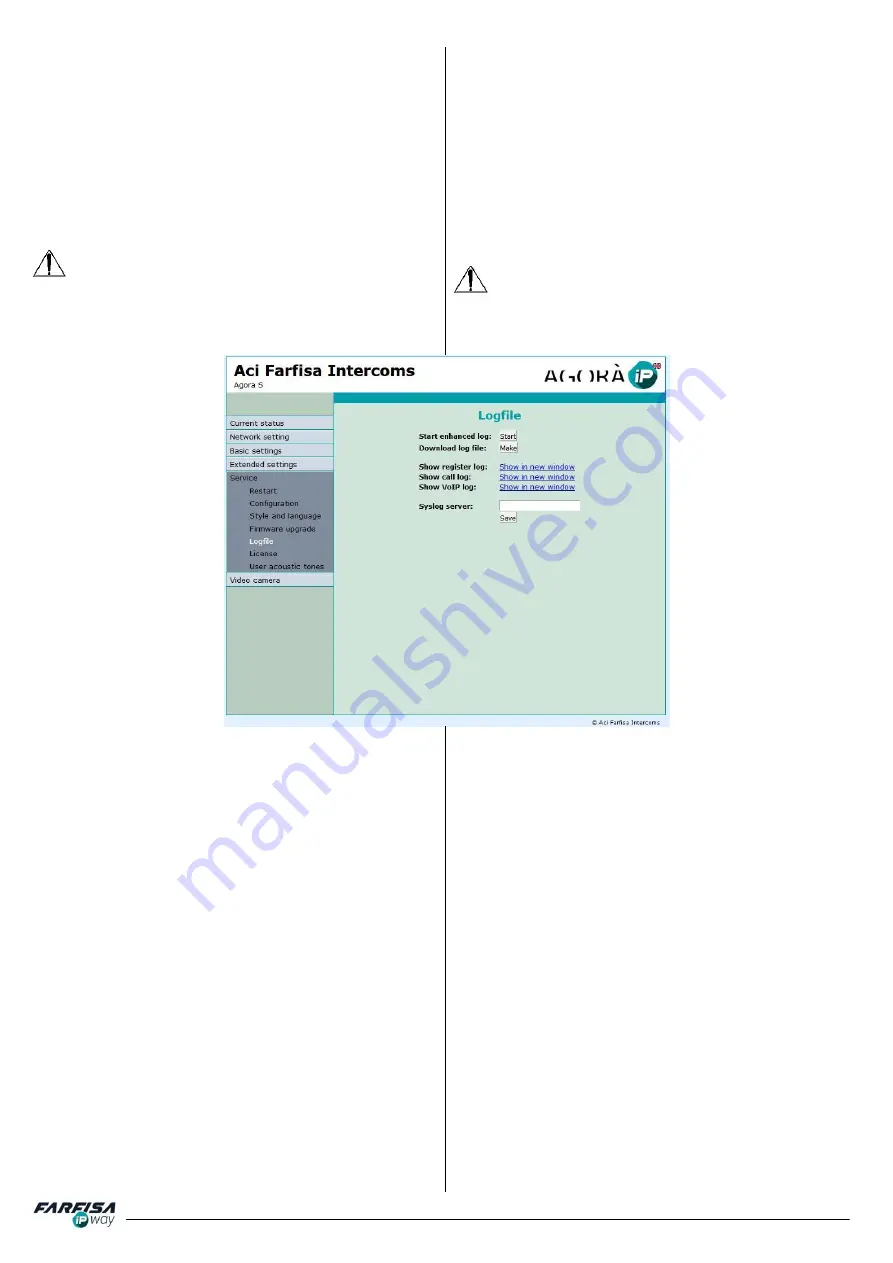
30
Mi2526
Scegli file firmware
: fare click sulla casella di testo per selezionare
un file di aggiornamento del firmware (del tipo
“apt.firmware”, file
compressi . zip non sono ammessi). Fare click sul pulsante "
Salva
"
sotto per confermare. Il box al centro della pagina mostrerà
l'avanzamento de processo. Nel caso in cui dovesse verificarsi una
perdita di alimentazione o una disconnessione della rete durante il
processo la pulsantiera dispone di una pagina web di ripristino.
In caso di problemi di funzionamento quindi, si raccomanda di
posizionare il dip-switch 2 in posizione ON, riavviare la pulsantiera
per ripristinare la configurazione di default ed accedere con
l'indirizzo IP 192.168.1.250 per visualizzare la pagina di ripristino e
ripetere l'operazione di aggiornamento. Al termine non dimenticare
di riportare il dip-switch in posizione OFF.
Dopo l'aggiornamento della pulsantiera è consigliabile riavviare la
pulsantiera.
2.6.7.5 Logfile
door station.
Choose firmware file
: click on the text box to select the
firmware file for upgrade (the file must be
as “apt.firmware”, . zip
file are not allowed
): Click on “
Save
” button below to confirm.
The box in the middle of the page will display the progress of the
process. In case of power loss or network disconnection during
upgrade operation the door station will automatically load a
backup web interface for repeating the firmware operation again.
In case of any problem, it is suggested to move the dip-switch 2
in ON position, reboot the door panel to restore the default
configuration and access by the default IP address
192.168.1.250 to display the backup page and repeat the
operation. At the end do not forget to put the dip switch 2 in OFF
position again.
After firmware upgrade it is recommended to reboot the door
station.
2.6.7.5 Logfile
Avvia log avanzato:
fare click sul pulsante "Start" per abilitare la
funzione di memorizzazione del funzionamento della pulsantiera
nella sua memoria interna a scopo di diagnostica. Prima di fare
click su questo pulsante si raccomanda di riavviare la pulsantiera.
Scarica log file
: fare click su "Esegui" per scaricare su PC i file di
log per analisi.
Mostra log registrazione / chiamate:
mostra il risultato degli ultimi
tentativi di registrazione sul server SIP o delle ultime chiamate da
parte della pulsantiera.
Server syslog:
indirizzo IP o nome del server a cui inviare i log di
funzionamento della pulsantiera (per questa funzione si
raccomanda di impostare la data e l'ora correnti attraverso un
server NTP altrimenti le voci verranno memorizzate con data ed ora
non corrette).
Start enhanced log
: click on the “Start” button to enable the
function to save all the working status of the door station in its
internal memory for diagnostic purpose. Before clicking on this
button it is recommended to reboot the door station.
Download log file
: click on “Make” button to download the data
on the PC for analysis.
Show call log/VoIP log
: click on
“Make
” button to display the
latest registration attempts on the SIP server of the door station.
Syslog server
: IP address or server name to send the door
station log information (for this function it is recommended to set
the NTP server so that the data and hour will be automatically
synchronized with the correct one otherwise the information
could not be displayed with correct date and time).

















