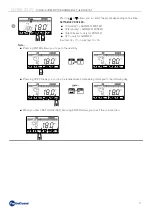CH180-230V
12
TOUCH-SCREEN PROGRAMMABLE THERMOSTAT
3.4 - SETTING THE DISPLAY
DISPLAYS:
■
DISP:HOUR = displays the time on the main bar.
■
DISP:INFO = displays information on the set operating mode.
2s
2
1
12:01 01-01-18
23.0
SEL
TEMP
PROG
DISP
JOLLY
OFF
OFF
1
DAY
PROGR UTENTE
DATA E ORA
INVERNO
PROFILO
VIS: ORARIO
BLOCCO NO
DATA E ORA
PROG
PREMERE
x3
VIS: ORARIO
ENTER
VIS:ORARIO
VIS:INFO
PREMERE
ENTER
15:05 28-02-18
24.1
SEL
TEMP
PROG
DISP
JOLLY
OFF
OFF
3
DAY
TA = OFF
24.1
SEL
TEMP
PROG
DISP
JOLLY
OFF
OFF
3