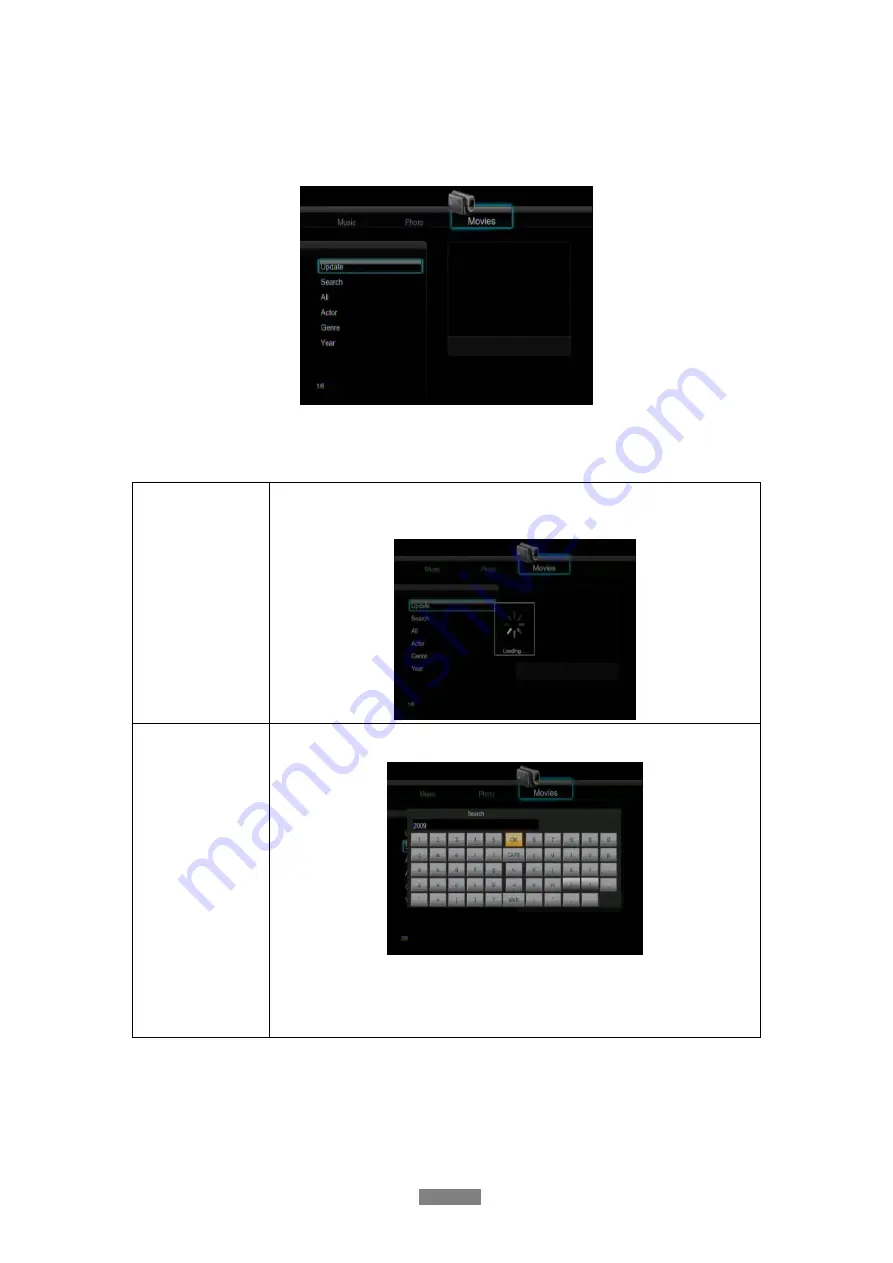
English
39 / 51
7.3 Movie Library
Use the
left
/
right
button on the remote control to select the
Movies
tab.
Press the
up
/
down
button to select from Update, Search, All, Actor, Genre, and Year. And
press the
enter
button to confirm.
Update
Select to update and synchronize all the movies stored on the internal
HDD to the library.
Search
Select to search for movies by their names.
Use the
navigational
buttons to select, and press the
enter
button to
confirm. Select OK and press the
enter
button, and then the files you
desired will be displayed on the screen.
Содержание TV-FHDS
Страница 1: ...English...
Страница 14: ...English 14 51 2 4 Side Panel 1 USB HOST port 2 Memory Card slot...













































