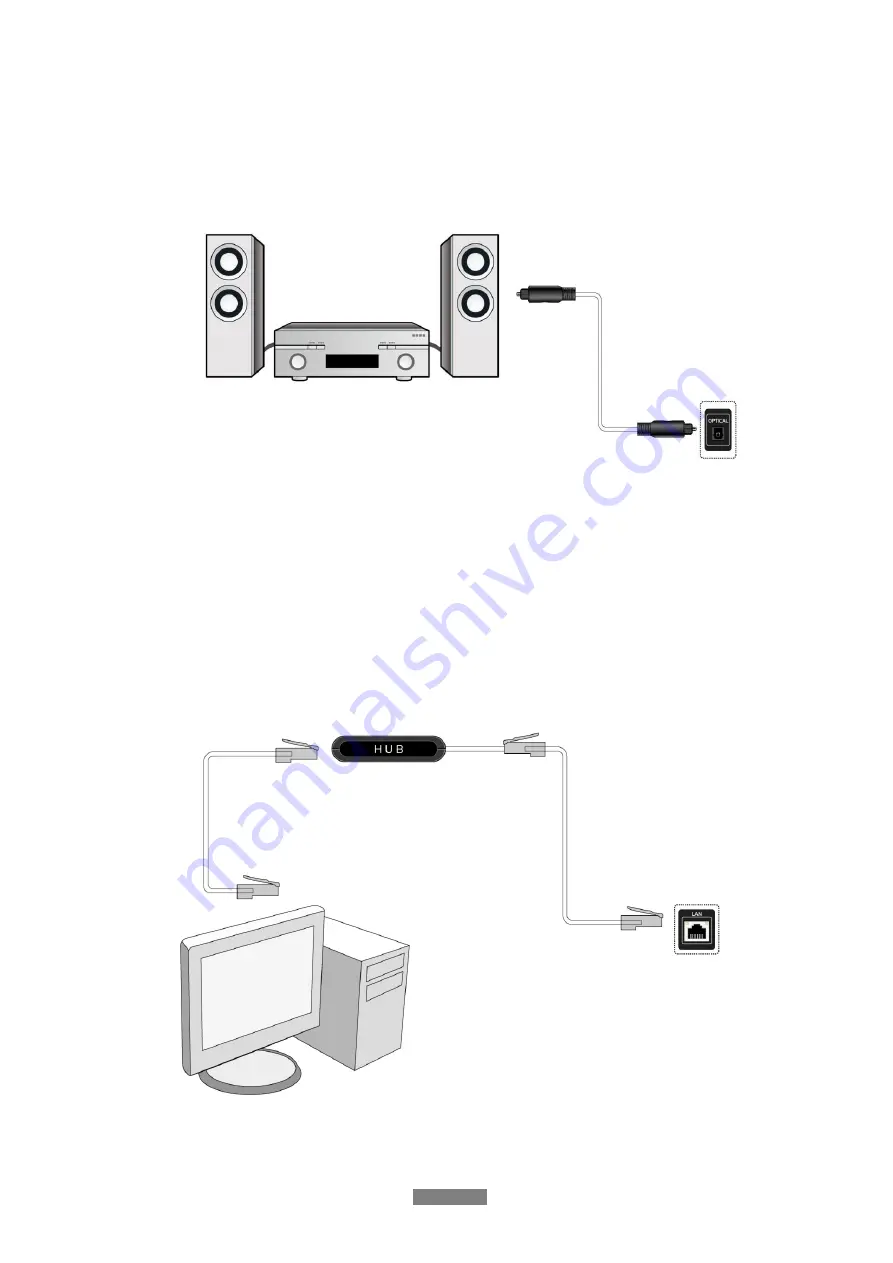
FANTEC Smart TV
ENGLISH
9 / 52
1.4.5 Connecting to an Digital Amplifier
(1) Follow the picture and plug in the Toslink connector of your optical fiber
to the player’s
S/PDIF optical jack;
(2) Follow the picture and plug in the other connector on your optical fiber to the digital audio
device (digital amplifier or decoder).
Note: Optical fiber cable is not supplied.
In this way, you can enjoy powerful Dolby Digital/ Dolby Digital Plus/ Dolby TrueHD/ DTS or
MPEG sound. DTS-HD sound is transferred via HDMI cable and an amplifier with HDMI
interface is needed.
(Please refer to ‘
2.1.2 Changing Audio Settings
’
for configuration)
1.4.6 Connecting to a network
To connect to a LAN (Local Area Network) you require a cat5, cat5e or cat6 network cable (not
supplied).
(1) Connect one of the crystal plugs on the cable to the player’s RJ45 LAN socket;
(2) Connect the other crystal plug on the cable to a RJ45 LAN port on your router, switch, or
hub devices.
Содержание Hub Box
Страница 1: ...ENGLISH ...










































