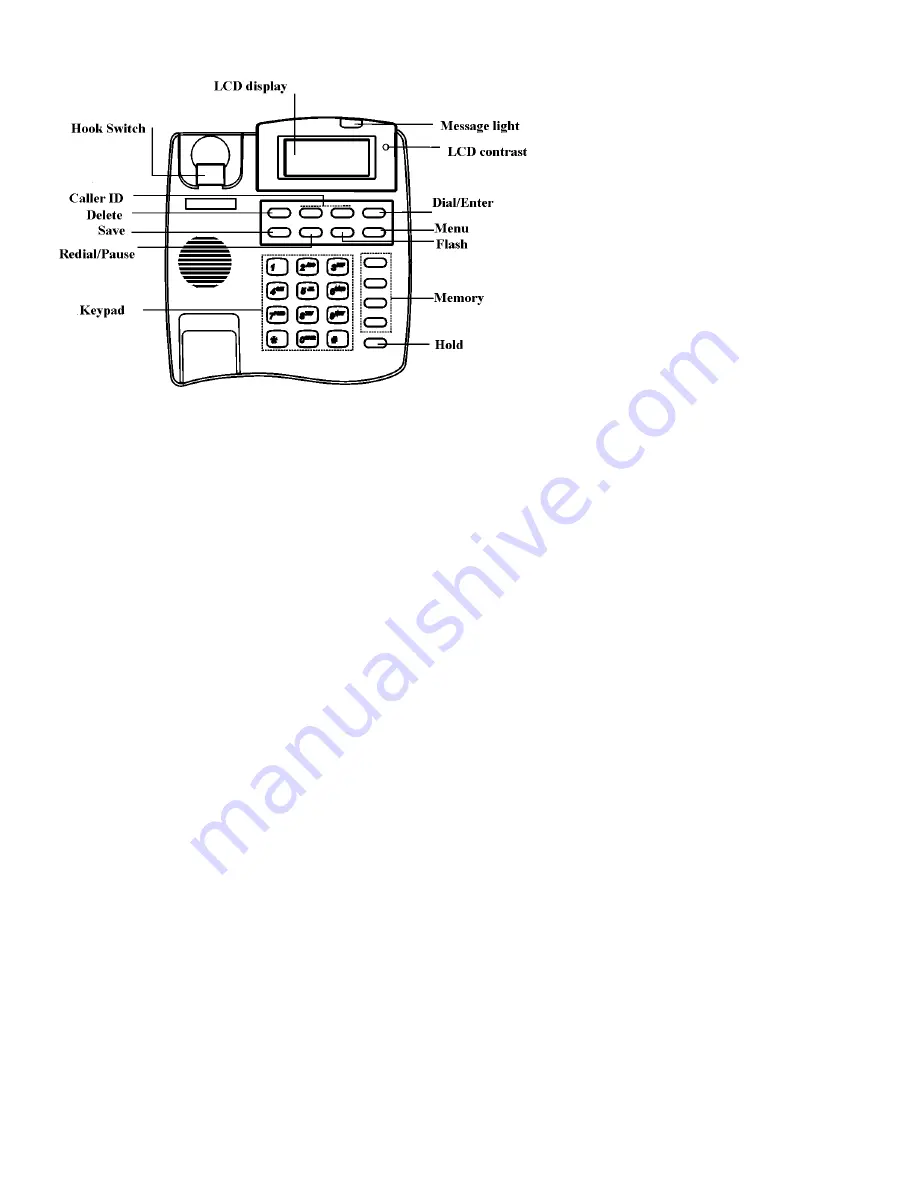
Page 3
Controls and Functions
Caller ID
and
buttons: Press to review caller ID records.
Delete
button: Press to delete one record; or press and hold to delete all caller ID
records.
Save
button: Press to begin programming of a memory button.
Redial/Pause
button: Press to redial the last number dialed. Press to insert a 3-
second delay in the dialing sequence during memory button programming.
Message
light: Flash to indicate message is at telephone company’s voice
mailbox.
LCD Contrast
◑
: Press to adjust LCD contrast.
Dial/Enter
button: Press to dial the number displayed. Press to “enter”
information during programming.







































